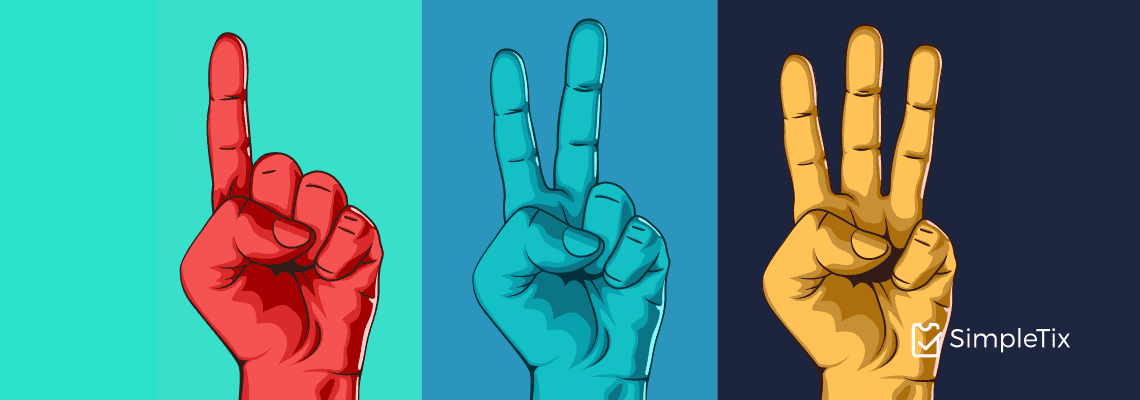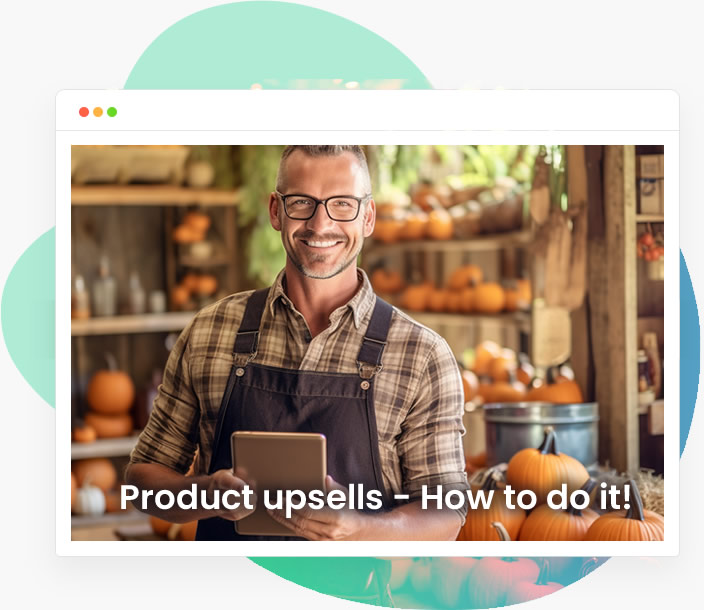3 Key Features Eventbrite Doesn’t Offer
For event organizers, it may seem like investing in a digital ticketing app that’s cheaper than Eventbrite will net you a shoddier service with fewer features.
Sure, the idea that “you get what you pay for” does hold a certain logic when you’re on a streamlined budget and can’t afford anything going wrong with your ticketing or marketing efforts. You just need to go with a name that’s well known in the event industry and assume they’ll deliver value, so you can move on to other aspects of planning your event, right?
But what about when that familiar name doesn’t deliver the full value you expect and deserve?
What if you could give your patrons a superior ticketing experience at a lower price point—freeing more funding for other immediate needs like venue rentals, food and drinks, and staffing costs?
Now you can, with apps that are cheaper than Eventbrite.
Despite the heavyweight brand recognition Eventbrite boasts, alternative ticketing apps like SimpleTix offer more functionality for lower per-ticket fees. Eventbrite’s software has some surprising drawbacks when compared with apps like SimpleTix, and Eventbrite tends to clutter your event promotion pages with marketing for their own brand.
You need an easy-to-use ticketing experience that puts your event first. You need an app that gets tickets to your patrons and money in your hands as quickly as possible.
If you’re looking for a smoother, simpler approach to digital ticketing, with premium functionality at entry-level pricing, look no further than SimpleTix. SimpleTix is cheaper than Eventbrite without sacrificing the quality of your ticketing experience.
You may be surprised by these 3 key features Eventbrite doesn’t offer—but SimpleTix does.
Table of Contents:
- Eventbrite Doesn’t Give You Instant Payouts
- Need Square Integration? Eventbrite Doesn’t Offer It
- Ticket Holders Can’t Change Ticket Details with Eventbrite
Eventbrite Doesn’t Give You Instant Payouts

Organizers often have to juggle a ton of pre-event costs on a tight budget. In other words, the sooner pre-sale ticket proceeds hit the bank, the better.
Yet Eventbrite may hold the money from advanced ticket sales for weeks, regardless of how early you sell them. They may also withhold a percentage of your sales through no fault of your own. Obviously, these issues can create unnecessary complications in the logistics of planning your event.
With SimpleTix’s digital ticketing software, ticket sales pay out instantly, putting that money back into your hands where it belongs.
SimpleTix also offers many advanced ticketing features at a price that’s cheaper than Eventbrite. You’ll only pay a $0.79 flat fee, plus 2% of your ticket price for all online ticket sales.
Here are some of the many features SimpleTix offers at a lower cost than Eventbrite:
- Unlimited ticket types.
- Custom seating options like reserved and group seating.
- An embedded ticket sales widget for your event website.
- Integration with systems such as Square, Stripe, Boca ticket printers, Zoom, MailChimp, Salesforce CRM, Zapier, and more.
- 24/7 dedicated product training and support from SimpleTix’s expert staff.
While there are several apps and platforms cheaper than Eventbrite that offer better payouts, SimpleTix also offers instant payouts when you need them most.
Need Square Integration? Eventbrite Doesn’t Offer It

Square’s contactless software keeps growing in popularity and value, making their products a go-to for many consumers. Yet Eventbrite doesn’t offer Square integration. This places an unnecessary limitation on a popular payment option, making it harder for event goers to pay with the method they prefer.
Simpletix’s Square integration allows you to make on-site ticket sales as seamlessly as your online pre-event ticketing with a simple card reader attached to a smartphone or tablet.
With Square, purchasers can pay with Apple Pay and Android Pay, contactless payments, and chip card payments. If your patrons prefer to pay using Stripe, they can easily use that option as well.
Not only does Simpletix offer many payment method options, but we also make pre-event ticketing simple and intuitive for purchasers.
For instance, multiple events or multi-day festivals may require purchasing several ticket types and other add-ons like parking, concessions, and discounts. Rather than having to check out individually for each of these, SimpleTix allows easy ticket bundling and a streamlined online checkout experience so all it takes is one click of a button.
Simply put, Eventbrite limits your ability to offer event goers purchasing options they prefer, such as Square or Stripe integration or the use of Square card readers.
Ticket Holders Can’t Change Ticket Time Slot with Eventbrite

Unlike with Eventbrite, SimpleTix allows ticket holders to change the time slot of their tickets even after purchasing them. They can also change details such as the event date and time and transfer the ticket when applicable. New tickets will be sent automatically along with an email containing the updated ticket information.
This keeps your customer service team from spending valuable time and resources on these tasks, so they can focus on other event goals. It also puts more power into the hands of the ticket holder, which is a win-win for your event.
SimpleTix offers this and other features at lower cost than Eventbrite for one simple reason – it’s our mission to give you the best tools for running your event.
And if your team needs extra support perfecting your ticketing experience or event page, the SimpleTix support team is available any time by simply reaching out by email or setting up a live troubleshooting session.
Eventbrite simply doesn’t offer comparable customer support for its users.
To learn more about how to use SimpleTix software for your event, check out our YouTube channel or go to our website. Regardless of the size or complexity of your event, SimpleTix offers the premium ticketing features you need at the cost you want.
SimpleTix has offered an affordable, premium event ticketing platform that outperforms Eventbrite and similar apps for over 12 years. Compared to the competition, SimpleTix offers better options at a better price point. To learn more, call us at +1 (855) 550-3670 or email us here.
Latest News