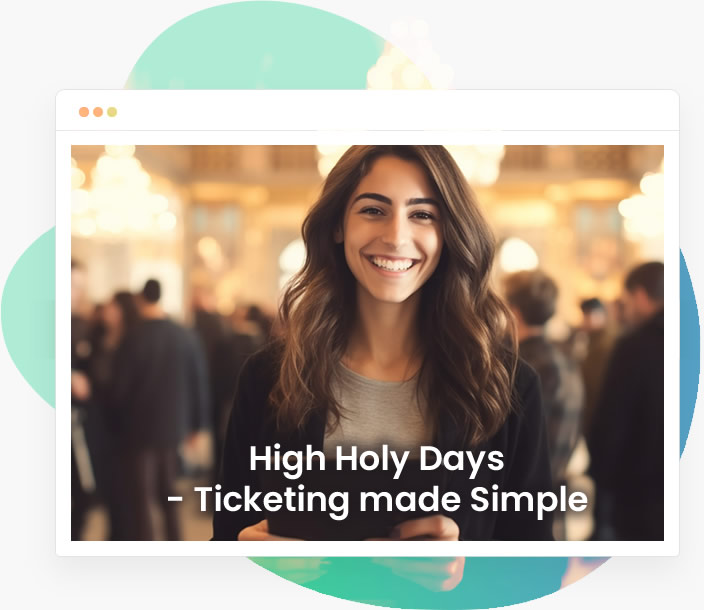10 Ways to Create Social Media Buzz with Pre-Events
Getting the word out about an event can be a daunting task, but it doesn’t have to be. It may seem easier to reach your intended audience with technology, but there is a lot of “noise” to shuffle through. There are some simple strategies and tools that you can use to make your job easier. And get a big showing at your next event!
1. Consider making a Pre-Event open to the general public to gauge your crowd. For instance, if you are having a documentary movie premier, you may want to host a Q&A session with the producer or a “Meet the Cast” night. Open events generate the most initial interest on social media and it’s a great way to gain a following.
2. When hosting a pre-event collect email addresses. You can use the emails to share publicity about the main event. You might want to have a free raffle prize at the door and notify people of a winner via email. You can contact participants from your pre-event and remind them to buy tickets for the main event. SimpleTix actually allows you to do this process with ease. By creating a landing page, people can register for your pre-event with an email address, and the process is streamlined.
3. Reach out to the press for pre-events. Think about how you want to approach any press for your event. You want to contact reporters early in advance and grant them exclusive access to high profile presenters, or plan your event to relate to current events. For instance, some neighborhoods have appreciation weeks or community days. Personally, I attended a Food and Wine Festival sponsored by the San Antonio Restaurant Association, after I saw a sampling of the food on a morning show. Think ahead of the game when planning publicity.
4. Set up a free pre-event. Free is always good! Consider hosting a free pre-event to generate interest in your main event. SimpleTix allows you to create free events. People can then register and share the information about your event with friends and family. This will draw on a diversity of people who may be interested in learning more about you. It is a great way to create a social media buzz about your main event too. It doesn’t have to be expensive either. You can have the founder or organizer speak to a small crowd. Or host a workshop to get interest going.
5. Create a landing page for your pre-event. People who attend your pre-event can invite like-minded friends and family. It’s a simple way to tap into new social networks too, since on the SimpleTix webpage you can share the event on Twitter and Facebook. On the landing page, you can have people register online for you pre-event before arriving. SimpleTix allows you to make events free of charge and set up an event ULR. As people register for an event, they can easily share it with friends on social media.
6. Consider hosting a socially-conscious pre-event. Not because you have to, because it’s a great thing to do. Companies with a social conscience are in. Research suggests Generation X & Y respect companies who reach out and do good things for society. Their volunteer rates reflect that being socially aware is important to them. Besides, it’s a great way to have people learn about you and do a good thing for the community. You may even want to partner with a local non-profit agency. A clear win-win situation.
7. Establish a target audience and intended goals of the event. Your goals will help you determine the timing of the event, help you pick a venue, and help you choose the right approach on social media. The key is creating a real niche that is authentic and resonates with your target audience. With social media networks, it’s important to tap into specific subgroups. Inviting a random group of people is not as effective as connecting with a select few who are well-connected in a specific community.
8. Try using a local venue. Local venues have established social media networks. People love supporting their local communities too. Local vendors can help you spread word about an event. The venue can be as important to drawing people as the event itself. For a pre-event, it may be good to use a local artist hang-out if you are promoting a new band or show. Neighborhoods are established resources so use them! Also try tapping into established ‘virtual’ communities.
9. Always keep in mind the purpose of the event. Pre-events are meant to generate interest, so try to hone in on a specific purpose. Do you want to increase your attendance or reach a particular audience? Be specific! With so much “noise” on social media try to clearly reach the people you intend. SimpleTix allows you send your event URL in Tweets and Facebook. This makes your information clear and easy to follow. You can even put events into categories which is extremely useful in reaching the right crowd. It makes managing multiple events easier.
10.Consider key players who you may want present at your pre-event. For instance, related academics or organizations. Most have social media accounts too, so they can help spread the word on Twitter. This will help generate additional publicity for your event. You may want to send a press release ahead of time so they are prepared with all the info.
Lastly, with social media it’s best to be crystal clear. Keep messages short and to the point. And don’t try to sound too formal either. Social media is meant to be like a conversation. It’s important to be genuine. Try to convey the true passion behind your event.
Social media is meant to be like a conversation. It’s important to be genuine. Try to convey the true passion behind your event.
If you need more information about pre-events I also suggest reading this article from the McCombs School of Business Communications and Media Relations about organizing Pre-Events. And remember SimpleTix provides an array of excellent resources that are free to use.
Latest News