Integrate SimpleTix with Salesforce Helps

1. Order Complete
When a SimpleTix order completes, you can trigger a purpose-built Zapier integration. It’s already been created for you—you just need to set it up once.
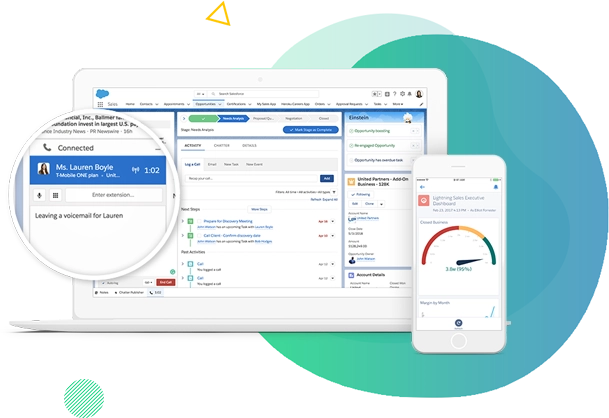
2. Find Or Create New Contact
Salesforce attempts to find an existing contact it can attach the order to. If it can’t, a new contact will be automatically created based on the SimpleTix order data.
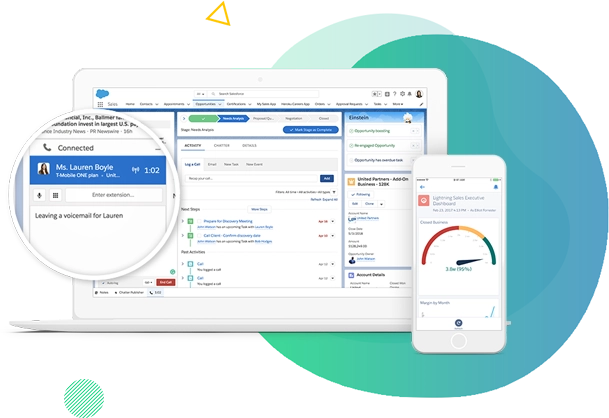
3. Find Or Create New Account
In the same way, Salesforce will attempt to find an existing organization to match the order. Otherwise it will create a new account in the same way it created a new contact.
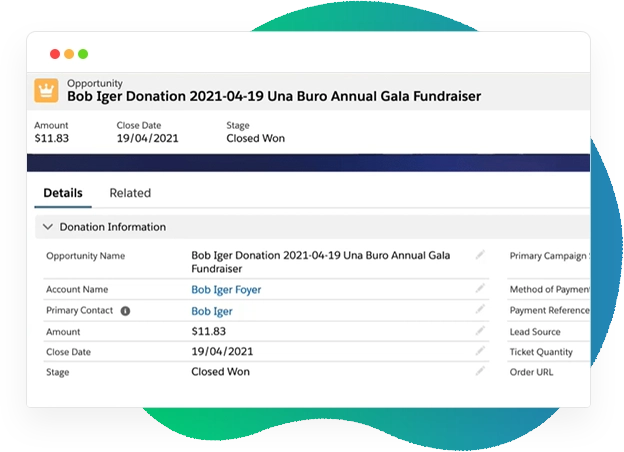
4. Create Salesforce Opportunity
Running a complicated campaign? Automatically create an opportunity each time an order comes in, with name, stage, related account, and more.
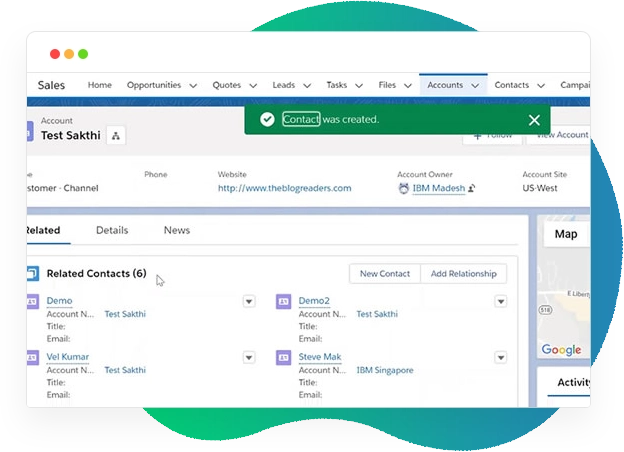
5. Update the Contact
Finally, Salesforce updates the contact by adding the Account and Opportunity.
Perfectly Paired: Salesforce & SimpleTix
Experience seamless integration with Salesforce and SimpleTix. Access a contact's profile in Salesforce and effortlessly view their entire event attendance history. Effortlessly target contacts who haven't purchased tickets yet by sending personalized emails complete with discount codes, customer details, ticket options, and more. Discover the enhanced capabilities of this dynamic duo!

