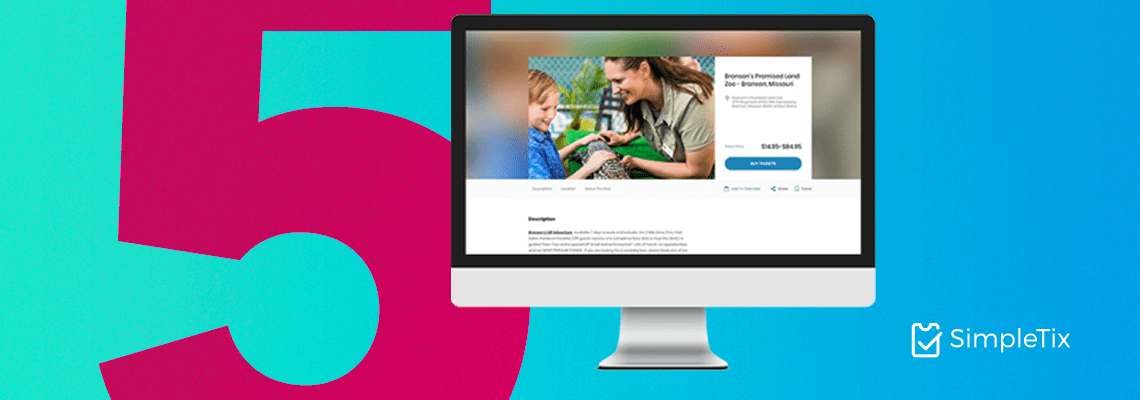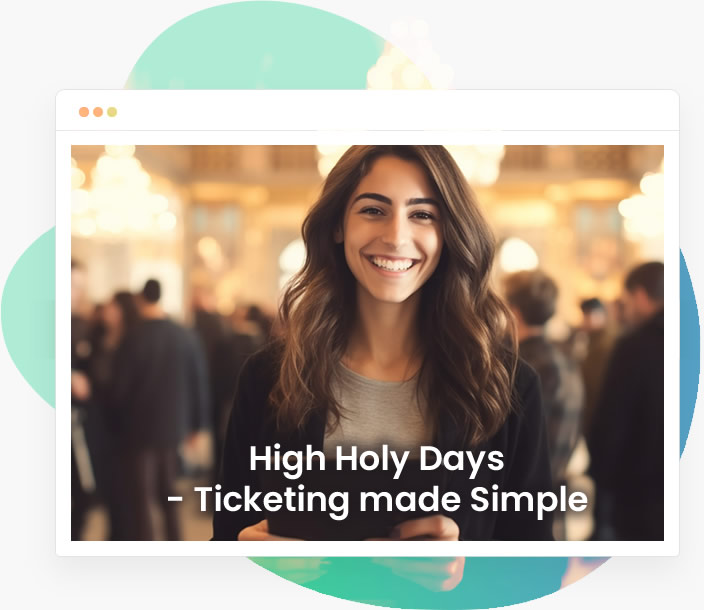5 Ways Zoo Software Can Simplify Ticketing
Purchasing a ticket will most likely be a visitor’s first interaction with your zoo, and a smooth and simple ticket purchasing experience will have you off to a good start. Zoo software facilitates a more positive overall experience for both visitors and staff during your ticketing process.
Why is it important to create a good customer experience? Because good experiences make your customers more valuable. They are more likely to spend more in the gift shop, return for another visit, and spread the word about how stellar your zoo is. Every good experience makes the case for your zoo’s cause, and when visitors see the value of your cause and believe in it, they are more likely to become members.
- Most people believe memberships are superior to a donation in supporting a nonprofit’s mission.
- Members are more likely to donate more on top of their membership fees, and they may even champion your cause in their corporate and personal lives.
This is a broad view, but it’s true. Your most loyal members start out as satisfied visitors. And every visit begins with a ticket.
Table of Contents
1. Purchasing Tickets Online Enhances the Process for your Visitors
2. Zoo Software Integrated with Square Boosts On-Site Ticketing
3. Your Staff and Visitors Save Time with Zoo Software
4. Zoo Software Offers Flexible Ticketing
5. Streamline Entry with Zoo Software
Purchasing Tickets Online Enhances the Process for your Visitors
With zoo software, your guests’ zoo visits start at home. They can conveniently purchase their tickets at home any time of the day, any day of the week.
When visitors arrive for their much-anticipated zoo day with their tickets already purchased, they can skip the line at the ticket booth and head straight to the entrance, tickets in hand.
These advance tickets will help both you and your visitors out. Guests can head over to the zoo assured that the zoo is open and not over capacity. With more sales online, your staff will have shorter lines at the ticket booth to deal with.
This increases revenue and frees up your staff resources to help customers in other ways.
Online sales climb every year. If this trend continues, online purchases will eventually overtake in-person ticket sales. Zoo software will have your zoo operating squarely in the future.
Zoo Software Integrated with Square Boosts On-Site Ticketing

Some people prefer not to purchase their tickets online. You’ll still want a solution for guests who don’t reserve tickets beforehand.
Square is the best service to use in these situations.
Zoo software with a Square partnership will offer seamless ticket sales at the gates of your zoo. Since Square’s card reader is compatible with most mobile devices, you can easily insert it into a mobile device or tablet at your zoo – no expensive or outdated equipment necessary.
Utilizing a Square integration at your zoo will also simplify your finances, not complicate them. At most zoos, gift shop profits are deposited into one bank account while ticket revenue is sent to a different account.
With Square, your zoo can deposit all profits into one account, streamlining your bookkeeping and making it more manageable.
Guests will also love the versatility Square offers them via payment options. Apple Pay, Android Pay, contactless payments, or chip payments are all available when making their onsite ticket purchase through Square.
Square’s card reader will have your zoo visitors moving through the ticket line quickly and efficiently.
Your Staff and Visitors Save Time with Zoo Software
There’s bound to be a visitor with an advance ticket that will need to change the date or time or their ticket.
Instead of making your guests call a 1-800 number to make these changes, zoo software allows customers to update their ticket details on their own.
Avoiding a customer service hotline and waiting on hold will be a relief for your visitors. Not only will they get to keep their tickets, but they will also save time changing their tickets with a few simple clicks. Plus they can update their tickets whenever they need or want, no need to wait for the zoo to open and employees to be available.
This also frees up your zoo’s staff to take other calls and keep the phone lines less busy.
Zoo Software Offers Flexible Ticketing

Zoos have high operating costs. Visitors, members, and special events all help subsidize those costs with their ticket money.
Offering various ticket specifications will help you sell more tickets and increase profitability at the ticket booth.
From providing special pricing or discounts for certain groups, to offering memberships to those who would like to support the zoo more, zoo software will facilitate ticketing at your zoo however you’d like.
You could even add promo codes to advertisements to gauge their success.
Special events at your zoo will be a breeze. Visitors can choose their events in one spot and even pay for multiple events at once.
Adding a donation option to the ticketing process is a common practice for zoos as well. Since zoos are often non-profit organizations that offer value to their communities, many visitors will be happy to support the cause by adding a charitable donation to their ticket purchase.
Timed entry ticketing with zoo software will also enhance your guests’ experiences by keeping crowds smaller and safer. With different time slots and a max guest limit, timed entry ticketing allows visitors to enjoy the zoo without worrying about the crowd.
This will also provide a more manageable experience for the zoo’s staff. They will know how many guests to anticipate and when. Leaders will be able to disperse their teams more efficiently throughout the zoo and provide a better experience for all.
Streamline Admissions with Zoo Software
When your zoo’s guests arrive for their event or visit, you will want them to be greeted by an orderly admissions process at the entrance.
Zoo software helps you create a positive entrance experience for visitors.
When visitors purchase their tickets online, they will receive a digital ticket that they can readily use from their mobile device or print them out, whichever they prefer. Gate staff can easily and quickly scan in visitors, preventing the creation of long lines.
If one of your visitors loses their digital or paper ticket, you can simply find their registration in your zoo software to check them in.
Your guests’ first interaction with your zoo will often be purchasing their ticket, either online or at the gate. You want it to be a positive experience, and it won’t leave a great impression to have an archaic system and long line for them to tackle.
Update your systems with zoo software. Not only will it help you, but it will enhance your guests’ experience at the gate.
To see how simple ticketing could be, try creating your own event for free, or schedule a meeting with our team to tell us more about your event.
Latest News