Eventbrite Alternatives: Discover SimpleTix and Save on Event Ticketing.
When you think “ticketing,” you probably think “Eventbrite.”
It’s true, Evenbrite is the biggest name in the industry, but when you work with Eventbrite, they’re in control.
But using an Eventbrite alternative can put the power back in your hands. SimpleTix is an Eventbrite alternative that simplifies ticketing to give you more control, drive more revenue, and deliver a better attendee experience.
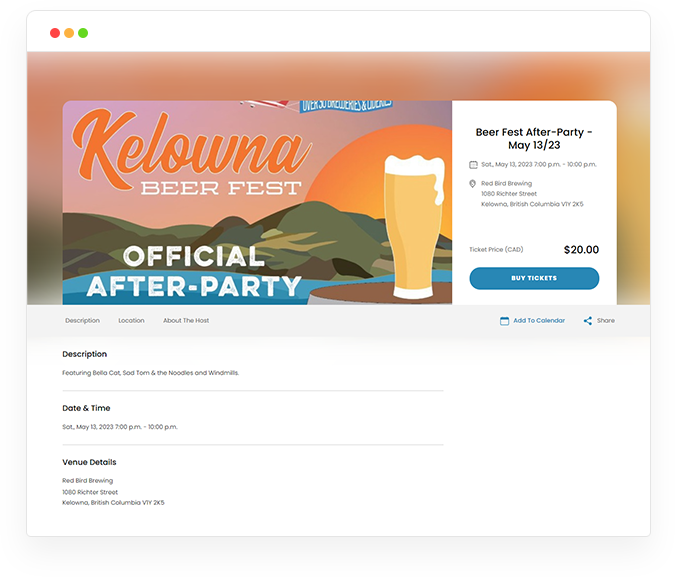
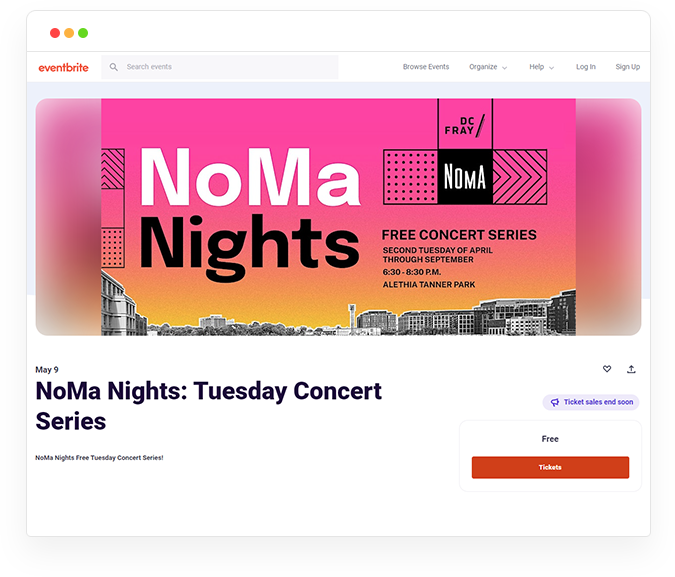

SimpleTix offers a lower per-ticket fee.
Of any Eventbrite alternative, SimpleTix’s fee structure is the least complicated and least costly.
- For a $20 ticket, Eventbrite would keep $2.53 — almost 13% of your ticket price.*
*US pricing as of October 2025
- For that same $20 ticket, you’d pay just $1.19 with SimpleTix.
At SimpleTix, you’ll pay a $0.79 flat fee, plus 2% of your ticket price.
No hidden fees, no fine print, more money in your pocket.

SimpleTix is Square Compatible.
Many Eventbrite alternatives offer lower prices than Eventbrite, but SimpleTix is the most flexible and versatile Eventbrite alternative that works in partnership with Square payment processing.
Chances are, you’ve encountered a Square point-of-sales system before, and you know how Square allows you to take payments on-site through a simple card reader that works with a mobile phone or tablet. With Square, you can make a ticket sale almost as quickly as scanning in a pre-sale attendee, making for minimal lines and wait times at the gate.
Our Square partnership allows customers to pay with Apple Pay and Android Pay, contactless payments, and chip card payments.
Other key integrations
- SimpleTix is just as easy to use with Stripe payment systems.
- SimpleTix also works with Boca ticket printers. When a customer buys a ticket on-site, that ticket will automatically print from your Boca ticket printer.
- SimpleTix integrates with Zoom to help you organize a seamless online event.
- SimpleTix integrates with MailChimp, Salesforce, Zapier and other organizational tools to gain insights about your attendees and market your next event.

SimpleTix delivers real customer service.
An Eventbrite alternative gives you more hands-on support. At SimpleTix, we go the extra mile to understand our clients’ events and goals. We help our clients set up their events and make sure they know how to make adjustments within our intuitive platform.
If they need additional help, they know they can reach out to us through email or schedule a live troubleshooting session with our support team.
A recent SimpleTix client signed up for our platform on a Saturday, and by Sunday had a custom seating chart for the event.
We offer plenty of helpful content on our website and our YouTube channel to help our clients get the most out of our ticketing platform. Our content isn’t just about navigating our platform. We provide tips and strategies for throwing better, smoother events. We work with event organizers on a daily basis to help them implement a ticketing structure that fits their event perfectly.
As we help clients solve unique challenges, we upgrade our platform to make those changes standard, so SimpleTix is always evolving and improving.
SimpleTix lets ticket purchasers change their ticket details on their own.
If your ticket holder wants to change the day or timeslot of their ticket, they can make that change quickly and easily. With this feature, you’ll spend far less time fielding calls and changing ticket statuses manually.
SimpleTix lets you keep customers in the loop.
If your event needs to be rescheduled, you can unilaterally make changes to ticket times from the organizer platform. You can reflect these changes immediately on your event site and send communications letting ticket holders know about the alteration.
SimpleTix gives you control.
With SimpleTix, you can customize your registration forms and receipts, set your own refund policy, offer special ticket options and packages, ask for donations, and more.
At SimpleTix, Our Success is Proven
For your attendees, making that ticket purchase is a moment of excitement. A ticket makes it real for them. Without it, they can’t experience your event, and you can’t collect revenue. A smoothly functioning ticket system is the foundation of a seamless, well-run event.
So many pain points surrounding events can be solved with SimpleTix:
- Allowing online ticket sales lets customers buy tickets any time, driving more sales and maximizing your pre-event budget.
- Lines and wait times can be drastically reduced with our scan-and-go integration with Square.
- If an attendee forgets their ticket, you can look them up by name and check them in.
- Pre-sales give you a better picture of what to expect, making it easier to allocate staff, catering, parking and other resources more efficiently.
- Digital tickets let customers make changes on their own, eliminating the need to manually change their ticket details yourself.
- Social distancing and timed entry procedures can be built into your ticketing.
- At SimpleTix, we work with organizers of all kinds, from non-profit historical sites to food and beverage festivals, from zoos to drive-in movie theaters. Our clients range dramatically in size, budget, and experience.
Success lies in simplicity, no matter the scale. Of all the Eventbrite alternatives, no one makes ticketing as simple as SimpleTix.
To see how simple it could be, try creating your own event for free, or schedule a meeting with our team to tell us more about your event.