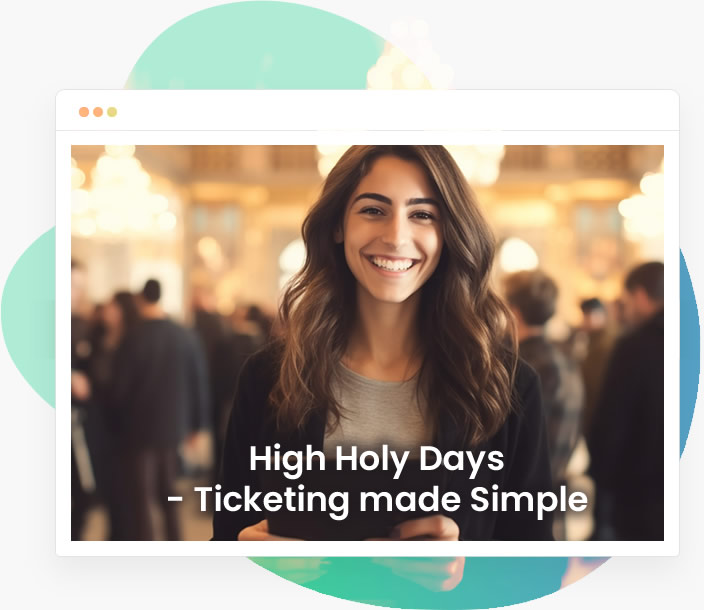How to Really Boost Event Ticket Sales Online
Social media has changed the way that people experience events – but that doesn’t mean that event promotion has got any easier. Setting up a Twitter account or Facebook ad is one thing, but seeing measurable results in ticket sales is another.
Starting early with promotion is more important now than ever before. The accessibility of social media has lured some event promoters into a reliance on immediacy. With a few clicks and some funds spent on advertising, they can get their event in front of thousands of targeted social media fans. However, getting in front of a social media audience isn’t as valuable as you think.
When your social media promotions are short sighted, your event gets lost in the social media clutter. You have to take a multi-technique and phased approach to event marketing to boost your sales. Visibility of your event is built in layers. Here’s the pre-event, during event and post-event techniques that really boost ticket event sales online.
BEFORE THE EVENT
Define a hashtag for your event.
This might have seemed frivolous just a few years ago, but it’s now become an essential for event marketing. Your attendees want to participate in the event on social media. It’s part of the experience of attending an event – and essential one at that. It brings together a feeling of community whether you’re hosting a conference or a concert. Don’t disappoint your audience or leave hashtag creation up to the masses (because it will happen). Select a unique hashtag and start promoting it early and often. Incorporate it into marketing materials and encourage any event social media ambassadors to start using it immediately.
Curate and share content that will draw in your audience.
Social media is fueled by content. During the course of your event, your attendees, speakers and staff will be creating content about the event – but before everything begins, you need to get your social media engine running. Curating content from other sources is an effective way to do this. Curation is sharing other people’s content with attribution. Find interesting articles, engaging stories, funny images or interactive tools that your event audience might like. You’ll have enough activity for your social media channels to start getting attention, and your target audience will start to engage with you. This keeps you top of mind and reminds people to buy tickets to your event.
Get your main attractions involved.
Whether you’re hosting speakers or a group at your event, they can help lay the groundwork for more ticket sales. Not only are their names a draw to your event, but by leveraging their own social media presence they can help contribute to ticket sales. Make it simple for speakers to promote the event. Prepare and present them with a marketing kit including logos, essential dates and times as well as sample social media updates and other collateral. The easier it is for main attractions to get involved with promotion, the more likely they’ll be able to do it.
DURING THE EVENT
Engage your audience – on site and online.
Once the event is taking place, you can’t do much to boost ticket sales – but you can lay the groundwork for buzz about your event and future sales. Keep event attendees involved by sponsoring a social media contest or several during the course of the event. Give away a prize for specific activities during the event, using the event hashtag. Your audience’s social media activity not only gets them engaged but it displays the popularity of your event to the social web. This can result in better attendance in the future, as well as better search engine rankings in the long run.
AFTER THE EVENT
Review time!
Where did your ticket sales come from this time around?
That’s exactly where you need to focus your attention for a future event Review your data. Which social platforms brought in the most sales? Which particular tweets, Facebook page updates or Instagram photos resulted in more ticket sales?
Use your past success as a template for your future event marketing plans. If your sales were lackluster, a post event review is even more important.
Look at your promotion timeline and determine where you can make improvements. Maybe it’s time to simplify your purchasing process so that you see fewer people abandoning your shopping cart. You may want to incorporate a way to chat with customers in real time, or offer direct sales through Facebook. Or perhaps a more focused hashtag campaign is what you need. Without a review, you’ll never know!
If you’re ready to boost your ticket event sales, it’s time to adopt new processes before, during and after the event. Get help every step of the way with SimpleTix – get your free trial now.
Latest News