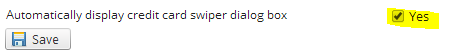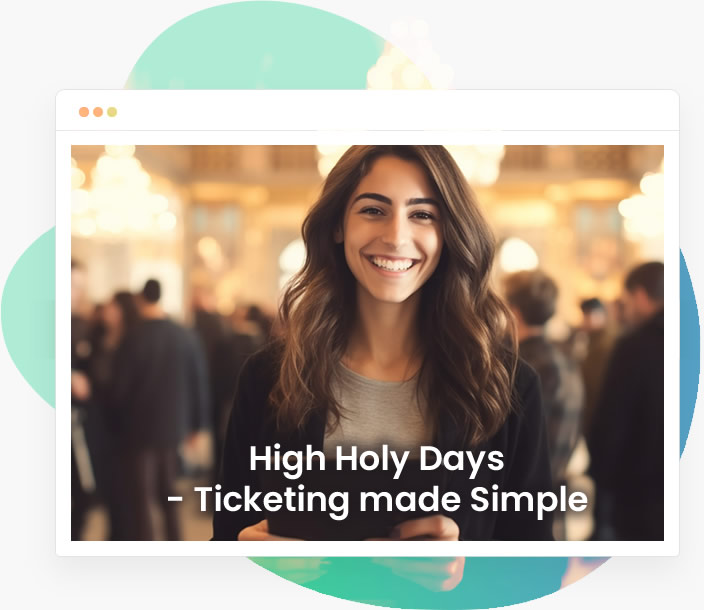Box Office Credit Card Swiper
-
 by Aron Kansal • February 25, 2014
by Aron Kansal • February 25, 2014
Founder & CEO of SimpleTix.com, the World's most flexible e-Ticketing Platform. Entrepreneur and software developer by trade. My current role is SimpleTix is to seek out partnerships with other e-commerce platforms, payment gateways, and channel partnership opportunities.
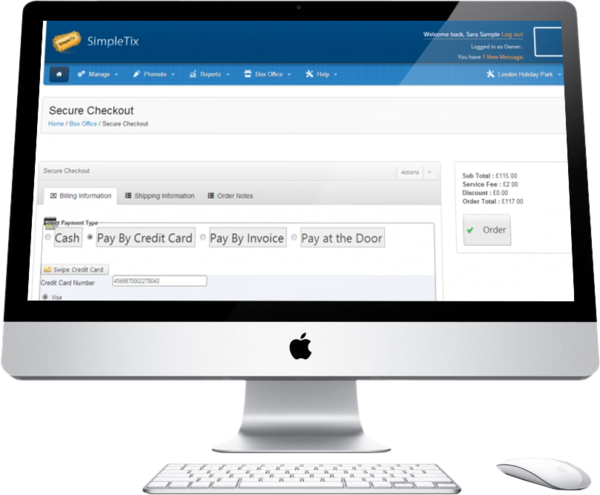
We’ve just added a great new feature to the box office checkout page. You can now swipe credit cards directly on the box office checkout page. No need to type in the customers:
- First & Last Name
- Credit Card Number
- Expiration Month & Year
… It’s automatically filled in for you!
To you this new feature you’ll need to buy a generic credit card swiper, you can order this from your SimpleTix manager’s panel.

How to use it
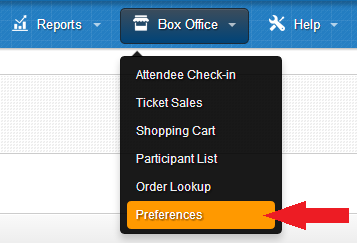
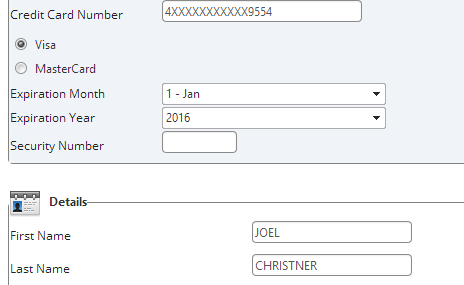
After swiping the card the required checkout fields are complete! You can now click the big “Order” button to complete this transaction.
If you don’t have a credit card swiper and just want to see how it works. Copy the text below and paste it into the credit card window when it appears, then click [enter].
B4569870002278043^BERNARDO/MELISSA^0706101112120000000000826000000
Categories
All of this for just $0.79 + 2% per attendee
Zero up-front cost, with a low rate fee of $0.79 + 2% per ticket. Seamless integration with Square, Stripe, PayPal, Authorize.net, and more. And instant payment means no waiting for payouts by check.
Yes, ticketing can be this simple… With SimpleTix.
Get Started Now!
Latest News
Related Articles
Religious Organizations
-
 by Aron Kansal • April 24, 2025
by Aron Kansal • April 24, 2025
Overview Religious organizations have unique event needs—from weekly services and fundraisers to High Holy Day events. SimpleTix offers a comprehensive, affordable event ticketing system that simplifies registration, integrates online donation options, and enhances communication with your congregation. This lets you focus on your mission while managing events efficiently. Onboarding Process Create Your Account & Connect Your Payment Processor: Sign up for SimpleTix and integrate with Square, Stripe, or Authorize.net. Create Your Event: Enter event details, select ticket types (General Admission, Member, Guest), and add donation options. Customize Your Event Page: Reflect your organization’s branding and mission using logos, images, and compelling narratives. Integrate Communication Tools: Connect Mailchimp to automate email updates and engage your congregation. Download the Organizer App: Use the Organizer app for efficient on-site check-in and sales. Run a Test Event: Validate the complete process before going live. FAQs Can free events be managed? Yes, free events incur only a nominal fee. How do I handle reserved seating for High Holy Days? Use the seating chart designer for accurate seat assignments. How are donations processed? Donations are integrated directly into the ticketing flow. What if an attendee forgets their ticket? Check in attendees manually using the Organizer app.
Comedy Clubs
-
 by Aron Kansal • April 24, 2025
by Aron Kansal • April 24, 2025
Overview Comedy clubs thrive on energy and engagement. SimpleTix provides a ticketing solution that supports both general admission and reserved seating, along with mobile check-in and seamless integration with Square for secure payments. Our system helps you maximize ticket sales and create a hassle-free experience for your audience. Onboarding Process Create Your Account & Connect Square: Sign up for SimpleTix and integrate your Square account. Launch Your Event: Enter show details, choose ticket types (General Admission, Reserved, VIP), and set pricing. Customize Your Event Page: Add your club’s logo, images, performer bios, and special offers. Set Up Promo Codes & Upsells: Create exclusive promo codes and add upsell items like drink packages through Square. Enable Mobile Check-In: Download the Organizer app for efficient on-site ticket scanning. Promote Your Show: Utilize social sharing, QR codes, and email campaigns to drive ticket sales. Run a Test Event: Confirm that the entire process works seamlessly before going live. FAQs Can I offer both reserved and GA tickets? Yes, simply create separate ticket types. How are on-site sales processed? Through the Organizer app with a Square card reader. How do I set up promo codes? Use our platform to create unique codes for discounts. What is the refund process? Refunds are processed directly via SimpleTix.
Educational Workshops & Seminars
-
 by Aron Kansal • April 24, 2025
by Aron Kansal • April 24, 2025
Overview Educational workshops and seminars demand a system that not only sells tickets but also facilitates learning. SimpleTix supports both in-person and virtual sessions with customizable registration forms, multiple pricing tiers, and seamless Zoom integration—allowing you to focus on delivering impactful educational experiences. Onboarding Process Create Your Account & Connect a Payment Processor: Sign up and integrate with Square or Stripe. (Optional) Connect Your Zoom Account: Enable virtual session integration. Create Your Event: Choose the event type (General Admission for in-person, Online Webinar for virtual) and input event details. Configure Ticketing Options: Set different pricing tiers (e.g., Standard, Student, Early Bird). Customize Registration Forms: Add custom questions to capture detailed attendee information. Integrate Mailchimp: Connect with Mailchimp to automate targeted email campaigns. Promote Your Event: Use social media, QR codes, and website embeds. Download the Organizer App & Run a Test: Ensure the complete setup is smooth before going live. FAQs Can I host hybrid events? Yes, SimpleTix supports both in-person and online sessions. How does Zoom integration work? Connect your Zoom Pro account under Settings > Plugins. Can I offer multiple pricing tiers? Yes, create separate ticket types for each pricing level. How do I handle cancellations? Refunds and cancellations are managed directly through the platform.
Religious Organizations
-
 by Aron Kansal • April 24, 2025
by Aron Kansal • April 24, 2025
Overview Religious organizations have unique event needs—from weekly services and fundraisers to High Holy Day events. SimpleTix offers a comprehensive, affordable event ticketing system that simplifies registration, integrates online donation options, and enhances communication with your congregation. This lets you focus on your mission while managing events efficiently. Onboarding Process Create Your Account & Connect Your Payment Processor: Sign up for SimpleTix and integrate with Square, Stripe, or Authorize.net. Create Your Event: Enter event details, select ticket types (General Admission, Member, Guest), and add donation options. Customize Your Event Page: Reflect your organization’s branding and mission using logos, images, and compelling narratives. Integrate Communication Tools: Connect Mailchimp to automate email updates and engage your congregation. Download the Organizer App: Use the Organizer app for efficient on-site check-in and sales. Run a Test Event: Validate the complete process before going live. FAQs Can free events be managed? Yes, free events incur only a nominal fee. How do I handle reserved seating for High Holy Days? Use the seating chart designer for accurate seat assignments. How are donations processed? Donations are integrated directly into the ticketing flow. What if an attendee forgets their ticket? Check in attendees manually using the Organizer app.
Comedy Clubs
-
 by Aron Kansal • April 24, 2025
by Aron Kansal • April 24, 2025
Overview Comedy clubs thrive on energy and engagement. SimpleTix provides a ticketing solution that supports both general admission and reserved seating, along with mobile check-in and seamless integration with Square for secure payments. Our system helps you maximize ticket sales and create a hassle-free experience for your audience. Onboarding Process Create Your Account & Connect Square: Sign up for SimpleTix and integrate your Square account. Launch Your Event: Enter show details, choose ticket types (General Admission, Reserved, VIP), and set pricing. Customize Your Event Page: Add your club’s logo, images, performer bios, and special offers. Set Up Promo Codes & Upsells: Create exclusive promo codes and add upsell items like drink packages through Square. Enable Mobile Check-In: Download the Organizer app for efficient on-site ticket scanning. Promote Your Show: Utilize social sharing, QR codes, and email campaigns to drive ticket sales. Run a Test Event: Confirm that the entire process works seamlessly before going live. FAQs Can I offer both reserved and GA tickets? Yes, simply create separate ticket types. How are on-site sales processed? Through the Organizer app with a Square card reader. How do I set up promo codes? Use our platform to create unique codes for discounts. What is the refund process? Refunds are processed directly via SimpleTix.
Educational Workshops & Seminars
-
 by Aron Kansal • April 24, 2025
by Aron Kansal • April 24, 2025
Overview Educational workshops and seminars demand a system that not only sells tickets but also facilitates learning. SimpleTix supports both in-person and virtual sessions with customizable registration forms, multiple pricing tiers, and seamless Zoom integration—allowing you to focus on delivering impactful educational experiences. Onboarding Process Create Your Account & Connect a Payment Processor: Sign up and integrate with Square or Stripe. (Optional) Connect Your Zoom Account: Enable virtual session integration. Create Your Event: Choose the event type (General Admission for in-person, Online Webinar for virtual) and input event details. Configure Ticketing Options: Set different pricing tiers (e.g., Standard, Student, Early Bird). Customize Registration Forms: Add custom questions to capture detailed attendee information. Integrate Mailchimp: Connect with Mailchimp to automate targeted email campaigns. Promote Your Event: Use social media, QR codes, and website embeds. Download the Organizer App & Run a Test: Ensure the complete setup is smooth before going live. FAQs Can I host hybrid events? Yes, SimpleTix supports both in-person and online sessions. How does Zoom integration work? Connect your Zoom Pro account under Settings > Plugins. Can I offer multiple pricing tiers? Yes, create separate ticket types for each pricing level. How do I handle cancellations? Refunds and cancellations are managed directly through the platform.
Religious Organizations
-
 by Aron Kansal • April 24, 2025
by Aron Kansal • April 24, 2025
Overview Religious organizations have unique event needs—from weekly services and fundraisers to High Holy Day events. SimpleTix offers a comprehensive, affordable event ticketing system that simplifies registration, integrates online donation options, and enhances communication with your congregation. This lets you focus on your mission while managing events efficiently. Onboarding Process Create Your Account & Connect Your Payment Processor: Sign up for SimpleTix and integrate with Square, Stripe, or Authorize.net. Create Your Event: Enter event details, select ticket types (General Admission, Member, Guest), and add donation options. Customize Your Event Page: Reflect your organization’s branding and mission using logos, images, and compelling narratives. Integrate Communication Tools: Connect Mailchimp to automate email updates and engage your congregation. Download the Organizer App: Use the Organizer app for efficient on-site check-in and sales. Run a Test Event: Validate the complete process before going live. FAQs Can free events be managed? Yes, free events incur only a nominal fee. How do I handle reserved seating for High Holy Days? Use the seating chart designer for accurate seat assignments. How are donations processed? Donations are integrated directly into the ticketing flow. What if an attendee forgets their ticket? Check in attendees manually using the Organizer app.
Comedy Clubs
-
 by Aron Kansal • April 24, 2025
by Aron Kansal • April 24, 2025
Overview Comedy clubs thrive on energy and engagement. SimpleTix provides a ticketing solution that supports both general admission and reserved seating, along with mobile check-in and seamless integration with Square for secure payments. Our system helps you maximize ticket sales and create a hassle-free experience for your audience. Onboarding Process Create Your Account & Connect Square: Sign up for SimpleTix and integrate your Square account. Launch Your Event: Enter show details, choose ticket types (General Admission, Reserved, VIP), and set pricing. Customize Your Event Page: Add your club’s logo, images, performer bios, and special offers. Set Up Promo Codes & Upsells: Create exclusive promo codes and add upsell items like drink packages through Square. Enable Mobile Check-In: Download the Organizer app for efficient on-site ticket scanning. Promote Your Show: Utilize social sharing, QR codes, and email campaigns to drive ticket sales. Run a Test Event: Confirm that the entire process works seamlessly before going live. FAQs Can I offer both reserved and GA tickets? Yes, simply create separate ticket types. How are on-site sales processed? Through the Organizer app with a Square card reader. How do I set up promo codes? Use our platform to create unique codes for discounts. What is the refund process? Refunds are processed directly via SimpleTix.
Educational Workshops & Seminars
-
 by Aron Kansal • April 24, 2025
by Aron Kansal • April 24, 2025
Overview Educational workshops and seminars demand a system that not only sells tickets but also facilitates learning. SimpleTix supports both in-person and virtual sessions with customizable registration forms, multiple pricing tiers, and seamless Zoom integration—allowing you to focus on delivering impactful educational experiences. Onboarding Process Create Your Account & Connect a Payment Processor: Sign up and integrate with Square or Stripe. (Optional) Connect Your Zoom Account: Enable virtual session integration. Create Your Event: Choose the event type (General Admission for in-person, Online Webinar for virtual) and input event details. Configure Ticketing Options: Set different pricing tiers (e.g., Standard, Student, Early Bird). Customize Registration Forms: Add custom questions to capture detailed attendee information. Integrate Mailchimp: Connect with Mailchimp to automate targeted email campaigns. Promote Your Event: Use social media, QR codes, and website embeds. Download the Organizer App & Run a Test: Ensure the complete setup is smooth before going live. FAQs Can I host hybrid events? Yes, SimpleTix supports both in-person and online sessions. How does Zoom integration work? Connect your Zoom Pro account under Settings > Plugins. Can I offer multiple pricing tiers? Yes, create separate ticket types for each pricing level. How do I handle cancellations? Refunds and cancellations are managed directly through the platform.
Sell More Tickets—More Easily
Attractions, seasonal events, performing arts centers and festivals love SimpleTix because it makes selling tickets… Simple!
GET STARTED FOR FREE