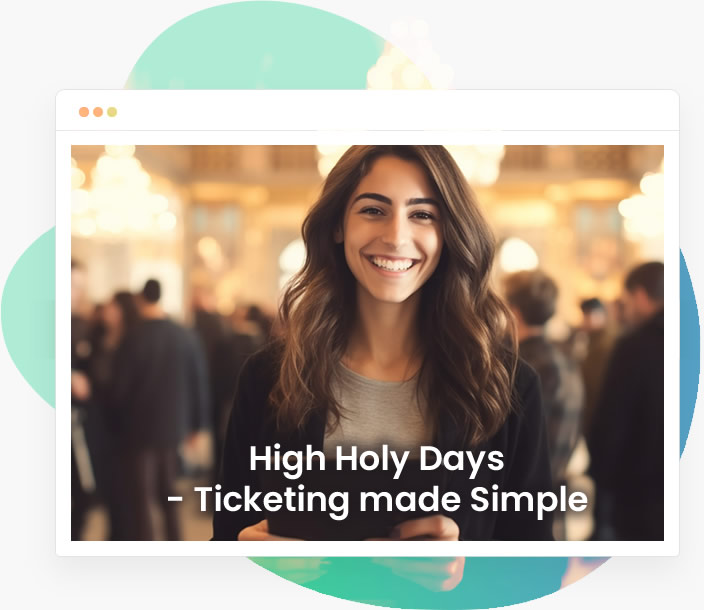Canadian Cabaret uses SimpleTix seating charts for online ticketing
Who said that organizing a small evening of music and song is an easy task? Without the right approach it can be quite a fuzz. Canadian Cabaret decided to avoid the fuzz by using SimpleTix!
For their coming event, Canadian Cabaret is using SimpleTix interactive seating chart for online ticketing. And guess what… the tickets are all sold out! Looks like Vancouver can’t wait until a dinner dance in a company of Argyle Jazz Band and Jazz Choir ensembles. The show starts at 7 pm and songs from the Motown era will last till midnight.
All that Canadian Cabaret required to get started with SimpleTix was a seating chart from the school. The next step was to set the event details and upload a csv with seat inventory and ticket prices. Once a seating chart was uploaded and all of the seats were tagged, Canadian Cabaret became the one in charge. In just a few steps, they went from a system of having to email and call the event organizers – to a complete ticket portal with seating chart; all these in less than an hour.
Now, with a personalized seating chart for online ticketing Canadian Cabaret displays real-time seat availability online. As soon as a customer selects a seat, it becomes unavailable on everyone else’s browsers. What is the most exciting is that there is no more need to contact event organizer to adjust every small change. The DIY feature allows everyone to upload a spreadsheet of the seat inventory, set the ticket prices, upload the seating chart images, and finally tag all the seats effortlessly.
On the day of the event, all participants will come with their e-tickets and the staff can validate them using our ticket scanning apps.
P.S. There are going to be plenty of items up for auction this year including wine baskets, hotel getaways, spa retreats and much more; so, do not forget your cheque books!
Latest News