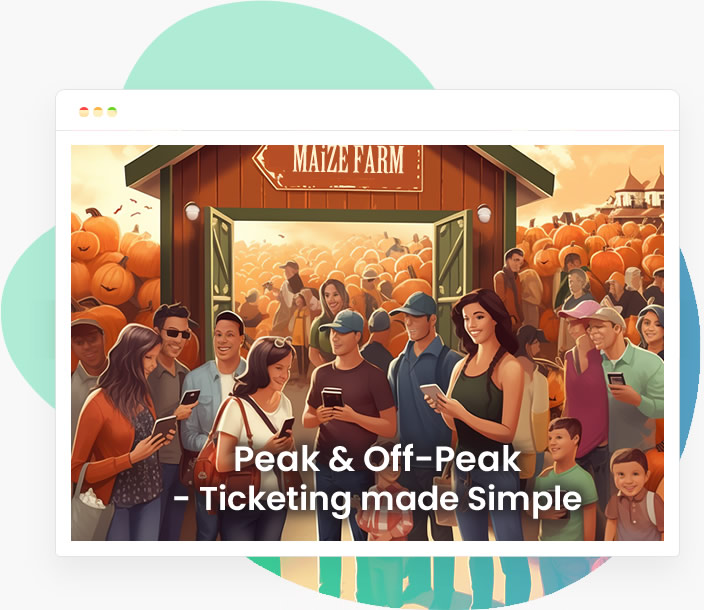Comedy show ticketing made easy with SimpleTix
Comedy events are a little different than concerts or other type of live shows. With the focus on one entertainer, there are way more opportunities for meet and greet sessions or other one-on-one fan interactions.
Those events are great for the fans, but ticketing them can sometimes be a nightmare for venues. SimpleTix allows for fans to purchase these add-ons at the same time they buy tickets. Everything is included on one price with no hidden charges later.
HappySlip at Pheasant Run Resort
The Pheasant Run Resort in suburban Chicago is using this feature for an upcoming performance by Christine Gambito, a Filipino American internet personality, actress, and comedian also known as HappySlip.
Gambito’s videos have been been viewed over 100 million times across the web. As a pioneer on YouTube in 2006, she was the first personality to create a one woman show, and act as multiple characters in her sketches. Her unique and original comedy led to her being included in the first set of YouTube’s paid partners. She was nominated for YouTube’s Best Comedy award in that same year.

One Click Meet and Greet
Gambito’s performance at Pheasant Run begins at 7 p.m. with a meet and greet to follow at 8:30 p.m. When fans select their seats for the show, they can choose a $25 or $35 seat with the option to add on $15 for the meet and greet.


Gambito’s fans know exactly what they are buying up front. They do not need to worry about coming up with extra money at the show to cover the cost of the meet and greet.
This feature in SimpleTix can be used for any event where artists want to have one-on-one time with their fans, or for any other type of bonus feature you can dream up.
Contact us to learn more about how we can customize SimpleTix to meet your needs.
Latest News