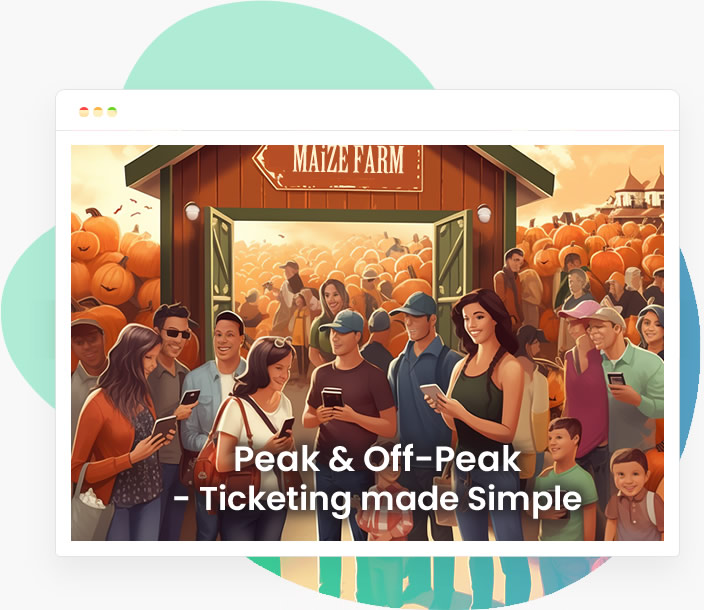Taking the Hassle Out of Conference Registration
Anyone who has ever registered for a conference knows that it can be time-consuming to click through page after page of registration options.
For the past three years, the Pacesetter Conference has used SimpleTix to streamline their process for attendees.
The conference is organized by Pacesetter Claims, an insurance claims organization based in Tulsa, Oklahoma. The company utilize the conference to share updates and best practices with its clients across the U.S.

Streamlined Process
By having all of the registration information on one page, Pacesetter’s employees can easily make all of their selections at once, or keep the page open and come back to it later.
This functionality also allows managers to register more than one employee at once and choose which break-out sessions each team member will attend.

CRM Integration
Each registration is automatically linked to Pacesetter’s customer relationships management system through Zapier. Data does not need to be entered manually into another system or batch loaded once per day. The transfer happens in real time. This allows conference organizers to track and communicate with each registrant.
The SimpleTix integration with Zapier allows ticketing data to be automatically sent to any of the major CRM systems on the market, including Salesforce and Constant Contact.
Learn More
SimpleTix is a low-cost solution for any conference registration, no matter how large or small the event.
All of the features that the Pacesetter Conference is using are included for just $0.99 per registration. Other conference registration services can cost $15 or more for each registrant.
Contact us to learn more about how SimpleTix can streamline your next conference or professional development event.
Latest News