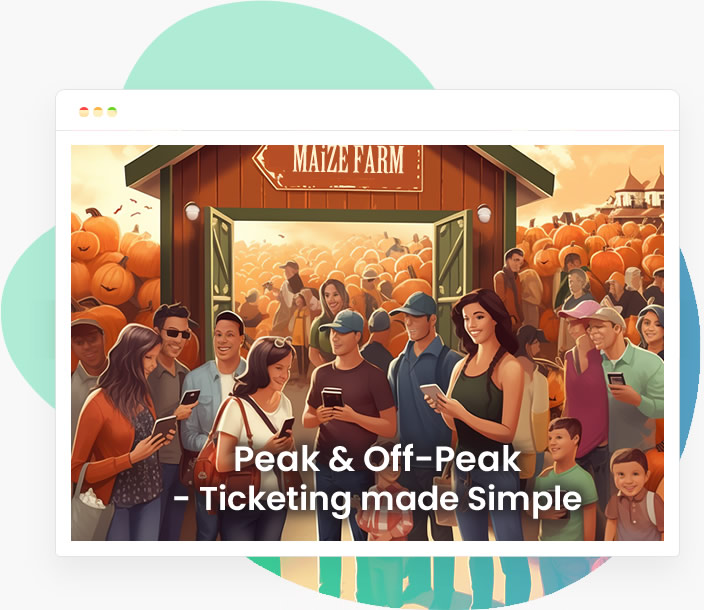Staying COVID-Ready: Four Tips for Your Holiday Event
With 85% of Americans stating they were planning on celebrating the holidays, even during the 2021 Winter COVID wave, it is easy to see how the spread of the pandemic would impact holiday event operations. In 2021, holiday retail sales alone were nearly 850 billion dollars, so celebrating the season is big business for your event operation. As a holiday event venue, your number one priority is to keep your attendees safe when they are at your ice rink, holiday play, or other amusement. While concerns like fire exits, clear paths of egress, and maximum room capacities have always been paramount in your safety plan, stopping the spread of COVID-19 at your holiday event needs to be prioritized as well.
If there is one thing COVID-19 has shown, it is that large indoor gatherings of people are the first to be impacted by the waves of variants of the coronavirus. Venues and event managers are well-rehearsed in this reality. Spikes in positive cases tend to coincide with holiday event programming. Are you prepared if COVID cases spike again and you have to change how you run your ice-skating rink or other holiday attraction? By following these four simple tips, you can leverage your event ticketing software to help you meet these challenges head-on.
Tip 1: Stay Informed to Be Prepared

Sources like the Centers for Disease Control and Prevention will have solid, science-based guidelines for large gatherings and live events. Your state or county’s health departments may have specific regulations or recommendations for your venue to establish based on local variants or conditions. As we have learned over the past two and a half years, the landscape of the pandemic can change at a moment’s notice. Keeping abreast of conditions and developments within your community will enable you to be flexible and adaptable with your event operations.
Oftentimes just following these agencies on social media will be enough to keep you up-to-date on the time-sensitive public health developments that could affect holiday events. There may also be email lists you can join, health department apps you can download, or SMS/text threads you can subscribe to that will deliver instantaneous notifications or alerts about the community’s COVID status. Contact your county health authority or even other event managers in your network to see what options are available in your area.
Tip 2: Prepare for the Potential for Limited Occupancy

Limited occupancy is an obvious COVID restriction, but this time around, you know a little more about what to expect. Look back to last year and remind yourself what the occupancy limits were during a similar level of COVID infections.
Once you have the data, your event ticket software, like SimpleTix, can help by making it simpler for you to change the number of pre-sale tickets you offer on a specific day. You can also limit the number of attendees you admit by a specific time slot or timed entry.
Timed entry ticketing is another feature that can help your business drive revenue during a COVID outbreak. With ticket types built into specific time slots, spaced over an afternoon or an evening, you avoid the typical 15-minutes-before-doors-open mob that many ice-skating rinks and holiday events typically experience. Building in phased admission using timed entry creates a social distance paradigm, but it also allows for a more relaxed experience for your attendees. SimpleTix makes event ticketing options like this easy and flexible enough to allow your customers to easily switch between time slots when available.
Tip 3: Minimize Contact between Customers and Employees

While the CDC has lowered some of its restrictions on gatherings during the pandemic, social distancing is still a solid safety procedure you can build into your event operations. Your attendees and your employees are used to these guidelines by now, so no one is really shocked by these restrictions at events any longer.
Social distancing requires extra space between all individuals at your event (guests and employees alike). This includes limiting the number of interactions between guests and employees and minimizing or eliminating the use of cash. With the right event ticket software, this can be easily accomplished while streamlining your day-of operations.
Pre-sale tickets, concessions, and merch mean less cash exchanged at the event. With the right platform, you can encourage your guests to purchase these upsells while they are already in the app, purchasing their tickets. In many cases, you get the opportunity to expose your guests to products they may not have even known existed!
The more you can sell online in advance, the less cash-wrangling you’ll have to do on the day of your event. Not only is this good for you, but it’s also good for the customers. They can simply show up and get all the things they paid for without having to buy them on the spot. Pandemic uptick or not, this is a sensible workflow to roll into your operation at any point, and you’ll see the opportunity it creates.
Tip 4: Make Refunds Easier

Time to face the music: If COVID spikes in the next few months, some people will cancel their holiday plans, or you may have to cancel the event entirely. Providing refunds for pre-booked tickets can be a hassle, especially in the magnitudes of scale a pandemic can present.
Other ticketing platforms payout ticket revenue weeks after an event is over. This can make issuing a refund a challenge, especially a bulk refund in the event of a cancellation. But SimpleTix pays the event manager as they sell tickets, so these funds are available to inject into other areas of your operation as needed. This means always having a little extra cash flow around that you can tap into!
Refunds don’t have to be a nightmare with the right event ticket software. SimpleTix allows for easy refunds through Square gift cards. With SimpleTix, you can issue a refund instantly in the form of a Square gift card, which makes the whole process almost painless. With a refund workflow like this, you can meet your guests’ refund needs immediately, which preserves the stellar customer experience that you are striving for. And through the gift card refund matrix, you can keep ticket revenue until that guest spends the card value. And think of how many gift cards out in the world are never redeemed at all.
Square gift cards don’t tie a recipient to a particular time or date. They can use it as they want for tickets, merch, concessions, and other holiday party favors. Square gift cards also allow people to gift tickets and passes without binding the recipient to a particular date or time, either. You’ll also enjoy the benefit of Square’s high brand recognition, which builds trust and confidence in your attendees.
Take care of the health of your attendees and employees this winter. And if COVID spikes again this holiday season, just follow the four tips above, utilize your event ticket software, and be better prepared for that potentiality.
SimpleTix has offered an affordable, premium event ticketing platform that outperforms Eventbrite and similar apps for over 12 years. Compared to the competition, SimpleTix offers better options at a better price point. To learn more, call us at +1 (855) 550-3670 or email us here.
Latest News