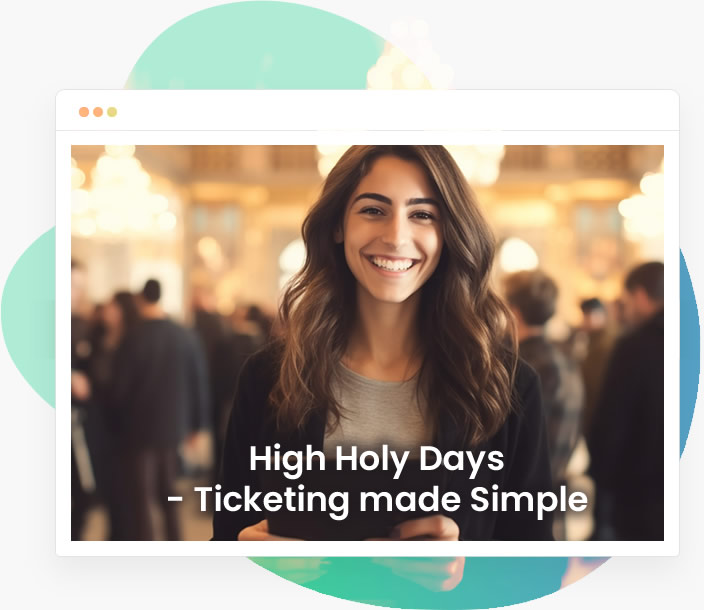Solving 4 Event Ticketing Challenges With SimpleTix
Selecting the right event management software does more than simply sell tickets. Your event ticketing solution should create a better experience for attendees and allow you to smooth out some of the most common event headaches.
Parking Shenanigans

Whether you run a pumpkin patch, an outdoor music festival, or a drive-in movie theater, parking is always an issue for your attendees. Traffic often slows down to a crawl even before attendees see your operation location, and agitation builds in your guests even before they set foot on your grounds. First impressions can often taint their impression of the event overall. The last thing you want to do is get off on the wrong foot!
One of the main friction points of parking is paying the parking fee at the entrance gate. As cars stop to conduct this necessary exchange, many times a massive backup follows, which can leave unhappy customers.
But with the right event ticketing platform, your guests can purchase parking passes directly in the app when they are purchasing their tickets. This helps on a few fronts; your parking operations run smoother and faster, leading to increased customer satisfaction, and the guests remove some of their pre-event anxiety at that purchase point. When your event attendees don’t have to worry about parking ahead of time, they can focus on the more fun aspects of event preparation. Let them worry about what they are going to wear, not how long they will have to wait in line to park.
Pre-paid parking through SimpleTix is also easier to scan in at the gate when compared to paying for parking at the gate. No more fumbling for cash or dealing with declined credit or debit cards—it’s already taken care of! Guests just show the QR code on their phone, your gate attendees scan it, and the line moves along at a much quicker pace. More guests checking in faster leads to happier attendees and a smoother event operation.
The platform can also provide different levels of parking passes, increasing options but not adding any complexities. Consider offering upgraded parking options for your guests. As just one example, VIP Parking Spaces can be designated as a parking option. Perhaps these spaces are closer to the exit, so these guests leave first, or closer to the event entrance, so they can enter the grounds first, or maybe you give these guests a bottle of chilled water when they park. The options are unlimited with the SimpleTix event management software. But on the back end of the platform, you can allot a specific number of VIP parking spaces that fit within the parameters of your lot. The system accounts for these VIP sales, so you don’t oversell, and you know exactly how many bottles of water to chill. Don’t miss out on this easy-to-manage and easy-to-market upsell!
Long lines

How many times have you queued up to attend an event and waited a laboriously long time to have your ticket scanned? Probably too many times to remember! When you have to scan individual tickets or QR codes at the gate, or even worse, purchase paper tickets at the gate, entry lines can slow down. That’s no fun, which is the exact opposite reaction you want your guests to have. It should be all about fun, and this step of the ticketing process should be seamless and fast!
It doesn’t have to go this way! When your operation moves to online event ticketing, the majority of your tickets can be purchased in a pre-sale, weeks before your event, which eliminates these sad, slow lines for purchasing.
An additional hurdle that your box office workers may face is the slow-down your line experiences when a group of attendees arrives all at once. The SimpleTix event management software also supports bulk scanning of a group of tickets. With this feature, one QR code can be scanned to admit the entire family or a group of co-workers and the like. Simple and speedy is the name of the game.
Concessions & Merch Sales

The day of the event is not the time to be worrying about concessions and merch sales. Do you have enough extra-large hoodies in stock? How long will the concessions lines be at the foot-long hot dog stand? Do you have enough buns for the evening? All of these concerns can be minimized with the right event management software, affording you the opportunity to focus on what really matters—making sure your attendees have the best time imaginable.
With SimpleTix, your guests can purchase their merch, concessions, or even catering packages well before they arrive at your operation. The platform can be utilized to pre-sell these upsales and add-ons right when they purchase their tickets! The more merch and concessions you can sell beforehand, the better you can order the exact amount you need. You won’t waste money over-stocking, and you won’t lose sales because you understocked. And the guest reduces their “day of event anxiety,” as they already know what to expect before they even get in their car to drive to your event.
Handling cash at the gate or concessions booth can really slow down the line. It’s a huge hassle for staff to constantly run around to other booths/vendors to get change. The more of these options you can sell online in advance, the less cash-wrangling you’ll have to do on the day of your event. Not only is this good for you, but it’s also good for your attendees. They can simply show up and get all the things they paid for without having to buy them on the spot and without waiting in line. All of this leaves a favorable impression on your attendees, which results in more future events attended as you build long-term customer loyalty.
Behind the scenes, the robust event management software makes operations easier for your employees. Staff can easily generate reports that account for all upsells of concessions and merch and have those items ready when attendees arrive. Staff can see the items and mark each one redeemed in real-time, so they know when they need to “hold” merch or when they can sell it all.
Staffing: “Do more with less”

Seasonal and event staffing are tough problems to solve. Seeking workers, hiring them, and training them for the day of the event can all be massive friction points. While there are plenty of event staff hiring tips on the web, the reality is that it is a ton of work to find competent and friendly people. With so much time and energy spent on the front end, you want your event management software training to be as easy as possible. With SimpleTix’s user-friendly applications—both customer and employee-facing—training up on the application is so easy that it can be done in minutes.
SimpleTix allows you to do more to service your attendees with less staff and without negatively impacting the customer experience. Pre-sale parking, tickets, merch, concessions, etc., means you don’t need staff to collect parking money for ticket purchases. Less staff is needed for concession stands and merch stands. And in the end, the application provides the attendee with so many options that their satisfaction actually increases.
Build Customer Loyalty
By implementing an event ticketing platform like SimpleTix, you are removing some of the biggest complaints your attendees could have about your event. Take a minute to see how SimpleTix can remove some of your friction points, so you can spend more time focusing on the success of your event!
SimpleTix has offered an affordable, premium event ticketing platform that outperforms Eventbrite and similar apps for over 12 years. Compared to the competition, SimpleTix offers better options at a better price point. To learn more, call us at +1 (855) 550-3670 or email us here.
Latest News