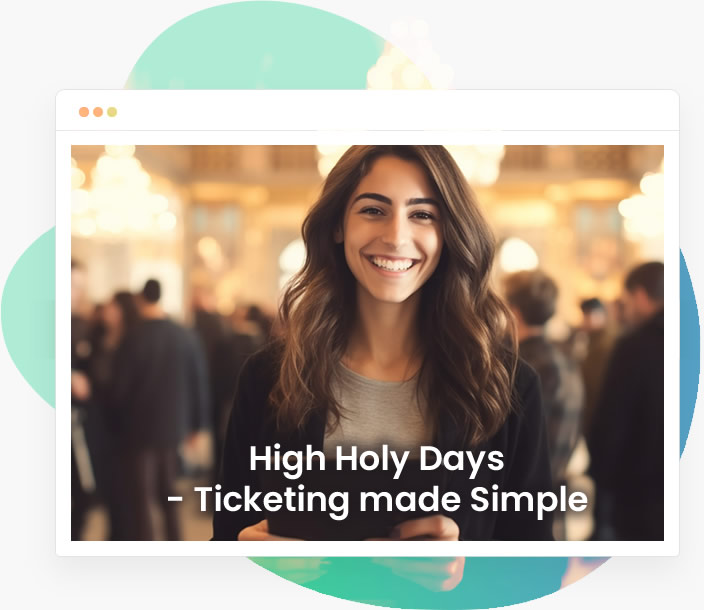Refunds Don’t Have To Be a Nightmare With Square Gift Cards
Whether you’re canceling an event or issuing a one-off refund, giving revenue back to the customer is the last thing any event organizer wants to do. Most event ticketing apps don’t make it easy. Apps like Eventbrite use their own internal payment infrastructure, which makes processing refunds a long, drawn-out hassle. As a result, you’re left facing an impatient customer who wants their money. They’ll blame you if they have to wait weeks or months for their refund.
What if you could issue a refund instantly, without actually losing ticket revenue? Square gift cards let you do just that: protect your profits and protect the customer’s experience.
It is almost impossible to foresee all of the situations that may trigger a need to issue a refund from your event ticketing platform. Events can be canceled for any number of causes beyond your control. Some examples include:
- Weather incidents
- Performer cancellations
- Equipment shortages
- Facilities or maintenance issues
- Health and safety mandates

These are large-scale incidents that may lead to your event being canceled altogether, resulting in mass refunds. Other instances could arise on the individual level that may cause you to issue a refund.
Perhaps an event attendee was dissatisfied because of issues with the facility or a negative customer experience. You may also issue a refund in the interest of public health if your policies state that a refund is permitted due to COVID-19 exposure.
Or you may just have a very liberal policy with ultimate customer flexibility as to event dates, specific event interests, and so on. Whatever the reason, your refund workflow will not only be easier with Square’s gift card integration, but it will also be more customer-forward in orientation.
And in the end, customer satisfaction with your event ticketing will funnel your current customers toward the future events you promote.
Unused Gift Cards (discarded, forgotten, and lost)
When customers receive refunds from the organizer for event tickets, merchandise, concessions, or anything else, can opt to receive their refund in the form of a Square gift card, thanks to SimpleTix’s official partnership with Square. This process is a game-changer in so many ways! This workflow assures:
- Ease in refund issuance
- Multiple options for spending the refund
- Customer retention and loyalty
- Detailed reporting for both your financial and marketing records
Inherent in the gift card structure is one truism that applies to all gift cards: customers often do not spend the money assigned to that specific card.
Thinking back to all of the cards that you received as gifts, how often did you not access the funds on that card, and why was that? Did you not care for the business or service associated with that card? Or was it more like you lost the card, or it sat in your desk drawer for so long that you just assumed it had expired?
You are not alone in this experience. While 70% of gift card recipients use the card within six months, according to a recent Bankrate.com poll, more than half of adults have gift cards that they have yet to use. According to one recent study, gift cards account for 55% of the average shopper’s entire annual gifting budget.Last year, the value of those unused gift cards was over 15 billion dollars!
The main excuses for not using the cards include expired cards, the gift card being lost or the business closed before they had an opportunity to use the card. The longer the owner of the card held on to it, the more likely they were to not use the card.
All of this can benefit the event ticketing retailer. When the customer receives a refund from the event organizer, the organizer still gets to hold on to the funds assigned to the card. If a long time passes; so be it. The longer that the recipient holds onto the card, the more likely it is that they will never redeem the gift card value for a future event ticket, merchandise, or concessions.
Gift card economics demonstrates that the longer the card recipient waits to purchase their next event ticket or concert t-shirt, the less likely they are to spend that money at all.

Event Ticketing Benefits of Square Gift Cards
There are numerous advantages to issuing refunds with Square gift cards.
- They do not expire
- Square’s brand recognition is high
- Customers trust Square technology and security
- The balance on the card can be checked by the customer
- Cards can be reloaded with additional funds and reused
- Flexibility and versatility to be used at several points of commerce at your event
- Easy and convenient to use
- Customers can gift tickets and season passes without tying the recipient to the specific date
Customers love gift cards, so by issuing your refunds with Square gift cards, you can encourage your loyal event attendees to continue transactions with your company. In the end, gift cards are a more environmentally conscious choice, as they can be reused, and not thrown in the landfill. Customers tend to spend more money when using this gift card feature, as they want to “spend down” the balance of the card. This results in larger sales at your concessions and merchandising stations.
SimpleTix’s event ticketing platform is already enhanced with the flexibility and scalability that you need to execute flawless events. SimpleTix’s relationship with Square allows for instant payouts for your ticket sales, but it comes with so many additional benefits as well.
SimpleTix’s Square integration allows the event planner to take on-site purchases through the attendees’ preferred method: Apple Pay, Android Pay, chip cards, or even contactless payments. Square gift cards allow customers to gift tickets, tours, and memberships without being tied to a specific date or time.
Event organizers can also allow ticket holders to receive a refund in the form of a Square gift card, which provides flexibility to not only you but the customer as well. The funds can be used to purchase future event tickets or be spent on merchandising, concessions, parking, or any other expenses or workflows that you might run through your event ticketing platform.
SimpleTix has offered an affordable, premium event ticketing platform that outperforms Eventbrite and similar apps for over 12 years. Compared to the competition, SimpleTix offers better options at a better price point. To learn more, call us at +1 (855) 550-3670 or email us here.
Latest News