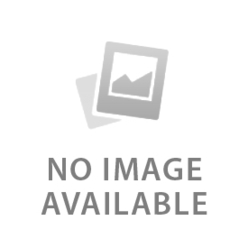February new features: Survey Questions, Easy Entry, eTicket Random Banners
ometimes you need to ask questions per each ticket ordered, however there’s also times where you only need to ask one time for whole order. At SimpleTix we give you the flexibility to do it either way.
You can now ask survey questions at the order level. These questions can be displayed in 1 of 3 places:
- On the shopping cart page
- On the checkout page
- Or After the checkout page, when the order is complete
The number one benefit: Now you can require someone to fill out import survey questions before they complete their order.
Here’s an example where we’re asking two questions on the checkout page.
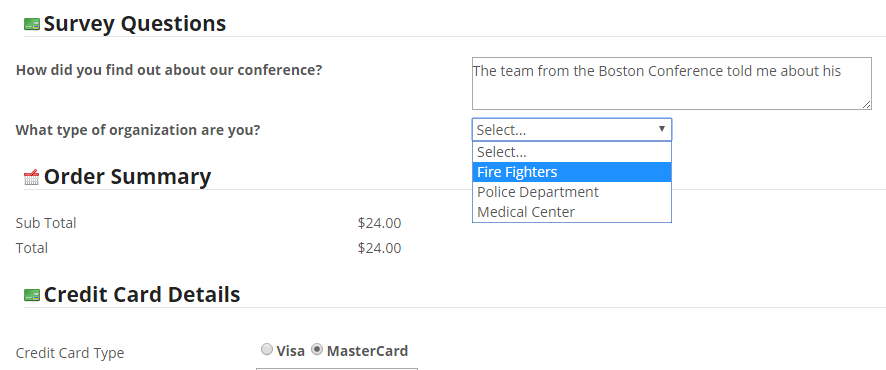
Easy Entry Get Big Updates (Android)
If you scan an eTicket where the end-user has not paid, you will now get a warning that includes the amount due.
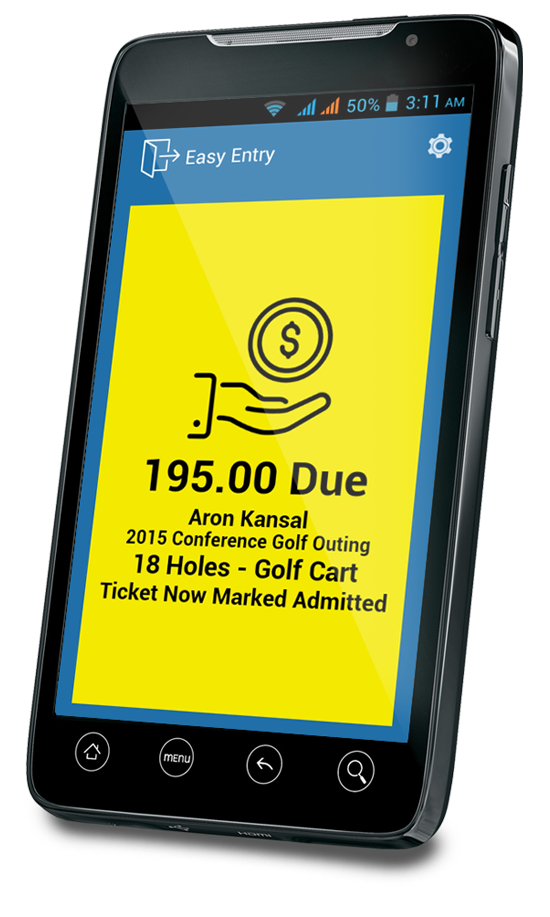
If you have a discounted section for students, seniors, or military you can set “Check Id” on that price tier. Later when you scan a ticket from that price tier you will get an alert to check their ID after you scan their eTicket.

After admitting a ticket you will now see more information, including: name, event title, and section.

Rotating Banner Advertisements on your eTickets
New images in e-Ticket layout AF.
- Event banner (top left)
- Section Image (top right)
- Additional Event Banner (bottom left)
Use the “Additional Event Banner” to showcase your sponsors. You can upload any number of banner images. At the time of generating the e-Tickets we will pick a banner at random and set that as your footer banner.
If you have many sponsors and you would like them all to get publicity this is ideal. We recommend this compared to making on banner where all of the sponsors have tiny – hard to see – logos.
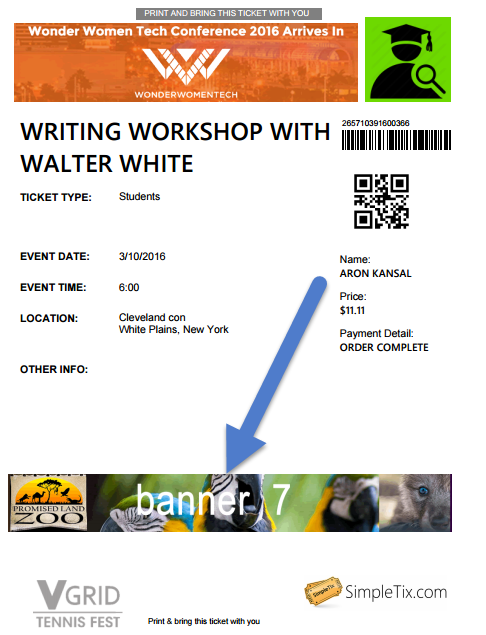
Latest News