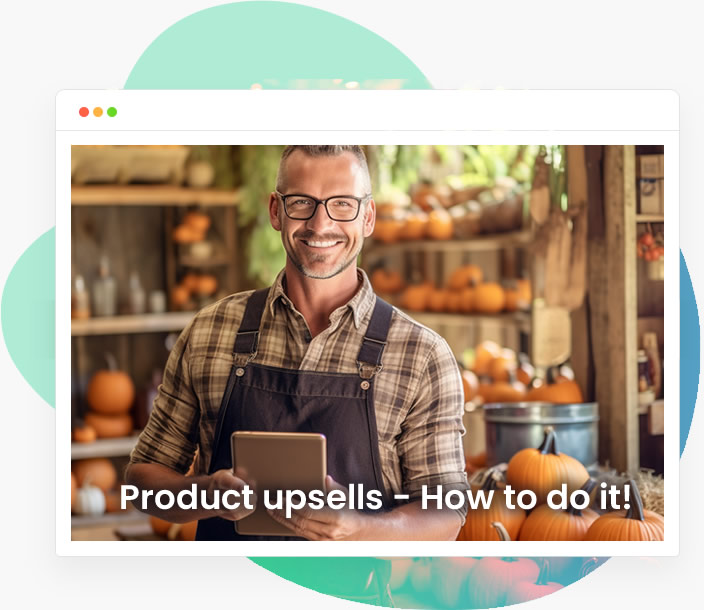How to Plan a Beer Festival in 5 Steps
As local craft breweries rise in popularity nationwide, many festivals have cropped up to showcase the wide variety of ales available to beer enthusiasts. If you’re wondering how to start your own beer festival, it can be overwhelming figuring out where to begin.
Festival software can help you easily plan and execute a fun and successful beer festival for the brew-loving adults in your area. Below we break down how to plan a beer festival in five easy steps.
The 5 Steps:
- Start with the Basics
- Select an Event Ticketing Platform
- Promote Your Event
- Consider the Logistics
- Plan Your Next Event with SimpleTix
Start with the Basics
The Date
The festival’s date, length, and time serve as the foundation for your event and dictate its location, budget, and staff. Ensuring your festival is on a non-holiday weekend without any other events scheduled will give you the best chance for the biggest pool of attendees possible.
Consider the typical weather forecast when selecting a date as well. Should you choose an outdoor venue, temperature, precipitation, and wind will all affect the festival. Mild weather will attract more attendees and create a pleasant atmosphere to enjoy the beer offerings.
The Location
Location is everything. Since festival attendees will be milling about and sampling lots of brews, they’ll want an interesting and comfortable location to explore. Choosing a cool venue, either indoors or outdoors, will create the perfect atmosphere to enjoy the festival’s offerings.
Vendors and Entertainment
While the beer will be the main attraction, your event needs food, music, and activities to create the full festival experience. Start researching and contacting local musicians, restaurants, and artists to gauge their interest in enriching the festival with their talents and wares.
The Legalities
There are quite a few requirements to sell alcohol. Some of the most important parts of planning a beer festival are researching applicable laws, securing permits, and purchasing the proper insurance.
Each state and local government has its own specific requirements for organizations planning to throw festivals and sell alcohol. Reference the state directory here for a list of relevant contacts to help make your festival safe and compliant with local ordinances.
Select an Event Ticketing Platform

Once you’ve confirmed your date, venue, and permits, select festival software to promote your event, sell tickets, and get organized for your guests.
Selling Tickets Online
Advance online ticket sales are a great way to set up your festival for success. Selling tickets online lets you know how many guests to anticipate, and helps you forecast revenue and plan for the most challenging part of any well-appointed festival–logistics (restroom facilities, parking, security, etc.) .
Good festival software equips you to create a simple website and easily sell tickets to prospective attendees; or, if you already have a website, it offers a widget that can be effortlessly inserted there.
When considering options for an event ticketing platform, many people first think of the ubiquitous Eventbrite. However, it can end up being an expensive hassle that causes more trouble than it’s worth. Research your options thoroughly, comparing pricing, features, and benefits.
Payments
An event ticketing platform with a Square integration ensures you can easily sell tickets at your festival gate to anyone who didn’t take advantage of online sales. Square facilitates quick and easy payments for a variety of payment types, accommodating more guests with no trouble at all.
Festival software that promises instant payouts makes planning your beer festival much easier. Some festival software holds your revenue for weeks after your event is over, which can make paying for permits, the venue, and performers frustrating.
Instant payouts mean you can fund the expenses for your festival as soon as you sell tickets, leaving you with less up-front, out-of-pocket expenses. Having your money available right away will make navigating how to plan a beer festival easier.
Flexibility
Festival software should provide you with the versatility that your unique beer festival needs.
Customizable ticket types, discounts, and bundles allow you to offer endless specialized tickets to your prospective attendees. Festival software should easily facilitate these at no extra cost. Offering a variety of ticket types and promo codes will encourage advanced ticket sales.
Timed entry ticketing can keep crowds smaller, creating a more manageable and safe environment for your staff and guests. Your festival software should offer this option, should you need or want to space out guests.
Promote Your Event
A festival needs a diverse crowd of people to fill out the space and create that unique festival energy. Promoting your event online and IRL gets the word out to the most people so you can foster that energy.
Social media is a great place to start spreading the word about your new beer festival. Your selected festival software should provide you with a QR code to direct traffic to your ticket website. It should also easily be distributed to vendors so they can promote the festival as well. Since QR code usage is increasing across age groups, it’s highly effective when used in event promotion.
Consider the Logistics
The day of the festival should go as smoothly as possible. With the right preparation, you can smoothly check guests in to create a great first impression as they arrive.
Consider the appropriate number of staff you will need to run your festival smoothly, from security and parking attendants, to maintenance crews and door staff. They should be properly oriented and trained before the event so they are knowledgeable and well-prepared to handle any situation that arises the day of the event.
Communicate with ticket holders in advance to let them know about any important FAQs, maps, or parking information. Your festival software should allow you to create and send mass emails to ticket holders before and after the event.
Plan Your Next Festival with SimpleTix
Now that you’ve learned how to plan a beer festival, you know effective festival software is the key to a successful event. From versatile payment gateways, to flexible ticket options, to simple communications with guests, your selected software should help carry out your festival throughout the process.
SimpleTix offers everything you need for your beer festival: instant payouts, a user-friendly website, and versatile payment options. With SimpleTix, you’ll spend less time and resources organizing and throwing your event.
SimpleTix has offered an affordable, premium event ticketing platform that outperforms Eventbrite and similar apps for over 12 years. Compared to the competition, SimpleTix offers better options at a better price point. To learn more, call us at +1 (855) 550-3670 or email us here.
Latest News