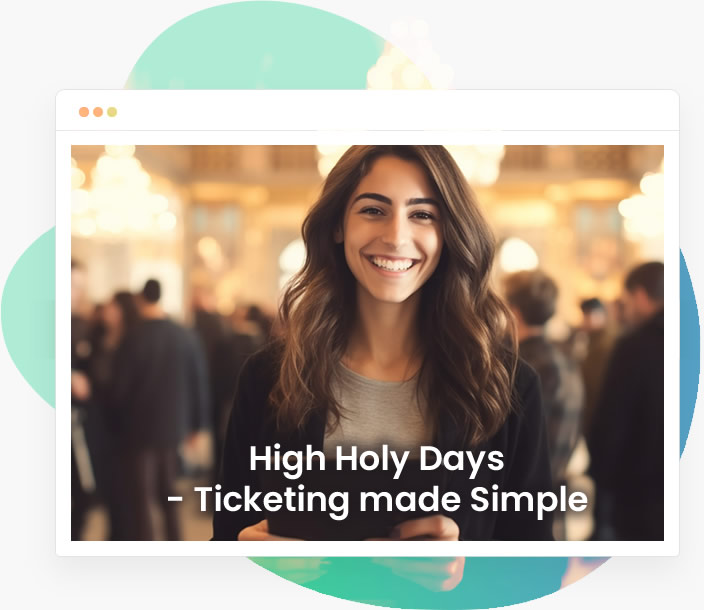Making the Most of Your Zoo Management Systems
Running a zoo requires top-notch systems of organization. Caring for your animals, coordinating staff and volunteers, and providing a positive experience for your visitors are only a few moving parts that you will need to facilitate daily. Nonprofit consulting firms and other third parties can help you formulate a broad strategy for operating your zoo, while zoo software will help you streamline your operation immediately.
Since there are various elements to the daily operation of your zoo, you will most likely need different tools to accomplish various tasks – including bookkeeping, animal record maintenance, and ticketing. Having the right software to manage each component helps your zoo thrive in a competitive market.
A thorough assessment of your zoo management systems with a focus on ticketing and platform integration will enhance not only your organization’s day to day functionality, but also the experience of your visitors.
Assess Your Zoo Management Systems
Many organizations find that zoo software often must be supplemented with other programs for their public facing operations, like ticketing and marketing. To optimize your operation, you must assess your tools and see which areas need improvement.
Whether you use dedicated zoo software or work with some combination of spreadsheets and other software, the ultimate goal of your zoo management systems is to keep your animals, staff, and visitors happy.
Assessing your workflow will reveal which parts of the system benefit your organization and which parts hinder it. Your tools should be working for you, not making your routine more complicated.
Software designed specifically for zoos often focuses solely on animals and their history and care. Features for veterinary records, breeding and pedigree data, and daily maintenance are typical for zoo software.
While care of the animals is essential to your zoo, this neglects many equally important functions of a zoo – most notably your financial obligations.
In order to properly take care of your zoo’s animals, you must maintain a financially healthy organization. It is a symbiotic process in which both parts must be performing equally so the institution can thrive.
Because of this, even if you use zoo-specific software, you will most likely need to supplement with other software to run your zoo efficiently.
Many zoos use software designed for non-profit organizations which often focuses on donors, members, and volunteer communication and record keeping. While these are all critical aspects of running a zoo, yearly visitors are equally important and must be accommodated in your zoo management systems.
The Association of Zoos & Aquariums estimates accredited zoos around the world host over 200 million annual visitors worldwide each year.
That’s a lot of tickets to sell.
Focus on Smart and Simple Ticketing to Fund Your Zoo

Taking care of your animals and keeping detailed records are vital to the success of your zoo, but without revenue, you wouldn’t be able to support your operation. Therefore great ticketing software is necessary for your zoo management systems.
From regular visits to special events, generating income through ticket sales will help keep your zoo afloat. Providing an accessible and simple ticketing experience for visitors will make high ticket sales possible.
Software designed specifically for ticketing can help where other zoo software can’t. Using an outstanding program like SimpleTix will increase ticket revenue and visitor satisfaction with the process.
Selling tickets through your website will encourage ticket sales to prospective visitors. Guests will be relieved they can skip the line at the ticket booth and head straight to your zoo’s exhibits with their digital ticket purchased ahead of time. Plus, they know their admission is guaranteed, even during the busiest days of the year.
With ticketing software, you can also offer timed ticket entry to keep crowds manageable and improve your visitors’ experience.
Ticketing software also helps lower costs of selling your zoo tickets. Only SimpleTix offers low rates per ticket and instant payouts, so you receive your funds more quickly.
Ticketing software allows your guests to change details of their tickets at home without having to call and wait on hold or wait in line to change them when they arrive. This will not only increase visitor satisfaction, but it will also free up your staff for more important tasks.
A quick and easy check-in with a QR code ticket creates a seamless first impression for your zoo’s visitors. Visitors can easily transfer their ticket to another guest. Once the information is changed, a new QR code ticket will be generated, which prevents multiple guests entering on the same ticket.
With the SimpleTix event organizer app, your staff can check in guests from their own devices quickly and efficiently. Lost tickets are no problem, as your staff can simply use the app to look up their registration and check them in manually.
A smooth experience upon arrival sets a positive tone for the remainder of your patrons’ time at the zoo. Guests who have a great time at your zoo are more likely to visit frequently, or even purchase an annual membership.
Zoo Management Systems with a Focus on Integration

Having specific systems for different tasks can prevent double work and keep everything simple and focused.
Since your zoo software probably won’t be able to handle animal records, marketing and communications, ticketing, and volunteer coordination, you will need to find systems that work with each other seamlessly.
For ticketing, you can easily use SimpleTix in tandem with spreadsheets, Mail Chimp, Zapier, Google Analytics, or Zoom.
It is also the only ticketing platform integrated with Square, the easiest way to sell tickets in person. Square allows guests to pay with Apple Pay or Android Pay, contactless, or with a chip card. Square’s mobile device-compatible chip reader allows your event staff to quickly take payments and process ticket sales to keep the line moving.
If you have another payment solution already implemented, SimpleTix is compatible with over a dozen other payment options.
Zoo software should make managing your zoo easier, not harder. Whether your zoo software is a holistic platform or requires supplemental software to get the job done, all platforms you use should work together to make your job easier.
To get the most from your zoo management systems, you will need to ensure all of the software you choose is uncomplicated, flexible, and offers great features.
SimpleTix has offered an affordable, premium event ticketing platform that outperforms Eventbrite and similar apps for over 12 years. Compared to the competition, SimpleTix offers better options at a better price point. To learn more, call us at +1 (855) 550-3670 or email us here.
Latest News