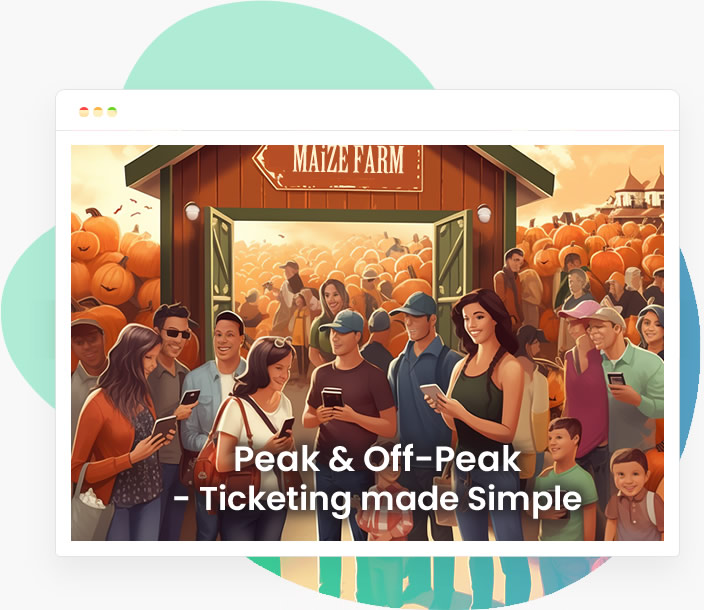More Control of Promo Codes on Tickets
-
 by Aron Kansal • December 6, 2013
by Aron Kansal • December 6, 2013
Founder & CEO of SimpleTix.com, the World's most flexible e-Ticketing Platform. Entrepreneur and software developer by trade. My current role is SimpleTix is to seek out partnerships with other e-commerce platforms, payment gateways, and channel partnership opportunities.
We’ve enhanced the settings on the promo codes to allow you to limit the amount of tickets a code an be applied to.
Let’s say you want to offer a promo code for $3 off a class, but you’d like to limit it to just 3 tickets, now you can!
In this example above the customer selected 6 tickets, since the promo code can be applied to a maximum of 3 tickets only the 1st 3 get the discount, the next 3 are full price.
As always we’ve designed this to be very flexible and offer you the maximum configuration options. Here’s are the 3 ways you can set the limitation:
- Limit this per same event time and section.
If you set the max tickets allowance to 2, if the customer selects 4 tickets (2 tickets in 2 different sections at the same event time) All 4 tickets will be eligible for the discount.
This is the most “generous”, because the limit is smaller - Limit this per same event time. (Will apply limit across sections)
If you set the max tickets allowance to 2, and if the customer selects 4 tickets (2 tickets in 2 different sections at the same event time) Only 2 tickets will be eligible. If the tickets were for different dates all 4 would be eligible. - Limit this per same event. (Will apply limit across times and sections)
If you set the max tickets allowance to 2, and if the customer selects 4 tickets (2 tickets at the different event times) Only 2 tickets will be eligible.
This is the least “generous”, because the limit is greater
Categories
All of this for just $0.79 + 2% per attendee
Zero up-front cost, with a low rate fee of $0.79 + 2% per ticket. Seamless integration with Square, Stripe, PayPal, Authorize.net, and more. And instant payment means no waiting for payouts by check.
Yes, ticketing can be this simple… With SimpleTix.
Get Started Now!
Latest News
Related Articles
Fitness & Wellness Studios
-
 by Aron Kansal • April 16, 2025
by Aron Kansal • April 16, 2025
Overview Fitness and wellness studios need a ticketing system that can handle both the energy of in-person classes and the convenience of virtual sessions. SimpleTix offers robust class scheduling, seamless Zoom integration, flexible ticketing, and membership management—all designed to help you build a loyal community while streamlining operations. Onboarding Process Create Your Account & Connect a Payment Processor: Sign up and connect Square or Stripe. (Optional) Connect Your Zoom Account: Enable Zoom integration to host virtual sessions. Create Your Event: Set up class events (in-person, online, or hybrid) and schedule recurring sessions. Configure Ticket Types & Pricing: Define options such as single-class passes, multi-class packs, or workshop tickets. Set Up Memberships: Build exclusive membership packages that provide recurring benefits. Customize Your Event Page: Use your studio’s branding, images, and testimonials to create an engaging page. Promote Your Class: Leverage social sharing and email marketing to drive attendance. Download the Organizer App & Test: Confirm that all processes run smoothly. FAQs Can I manage both in-person and virtual classes? Yes, our platform supports both seamlessly. How do recurring classes work? Use the recurring events feature to schedule classes. How is Zoom integrated? Connect your Zoom Pro account and meeting links are automatically included. How are memberships managed? Create separate membership pages with recurring billing options.
Escape Rooms & Immersive Experiences
-
 by Aron Kansal • April 16, 2025
by Aron Kansal • April 16, 2025
Overview Escape rooms and immersive experiences thrive on a seamless, thrilling adventure. SimpleTix provides an affordable ticketing system with timed ticketing, capacity management, integrated waivers, and upsell opportunities that enhance the guest journey—allowing you to focus on designing unforgettable puzzles and environments. Onboarding Process Sign Up & Connect Square: Create your account and integrate Square. Create Your Event: Set up your escape room event with detailed session timings and capacity limits. Configure Waivers: Add a simple waiver checkbox or integrate with Smartwaiver for enhanced liability management. Set Up Ticket Types & Pricing: Offer various options such as Standard and VIP, and set your pricing. Add Upsell Items: Include themed merchandise or exclusive add-ons via Square integration. Customize Your Event Page: Use immersive visuals and compelling copy to set the right atmosphere. Promote Your Event: Leverage social media, QR codes, and email campaigns to drive ticket sales. Download the Organizer App & Test: Ensure on-site operations run smoothly before launch. FAQs How do I limit participants per session? Set capacity limits for each time slot. What if a customer needs to reschedule? Enable self-service rescheduling or manage changes manually. Can on-site sales be processed? Yes, via the Organizer app and Square integration. How do waivers work? Use our built-in waiver option or integrate with Smartwaiver.
Wineries, Breweries, & Distilleries
-
 by Aron Kansal • April 16, 2025
by Aron Kansal • April 16, 2025
Overview For wineries, breweries, and distilleries, delivering an exceptional tasting or tour experience begins with a refined ticketing system. SimpleTix handles reservations, flexible ticketing, memberships, and upsell opportunities—integrating seamlessly with Square and Mailchimp so you can focus on crafting unforgettable experiences. Onboarding Process Sign Up & Connect Square: Create your account and link your Square account for secure payments. Create Your Event: Choose between General Admission or Timed Entry for tastings and tours; enter event details. Set Ticket Types & Pricing: Define categories such as Tasting, Tour, and VIP, and set your pricing accordingly. Add Upsell Options: Integrate upsell items like merchandise or special tasting experiences via Square. Customize Your Event Page: Use high-quality images, videos, and engaging copy that reflects your brand’s story. Integrate with Mailchimp: Connect with Mailchimp to automate follow-up emails and nurture your customer base. Promote Your Event: Share QR codes, social media links, and website embeds. Run a Test Event & Train Your Team: Ensure all elements function seamlessly before launch. FAQs How do I verify attendee age? Include custom questions during registration to confirm legal drinking age. Can I offer memberships? Yes, utilize the membership module to provide exclusive benefits. What if an event is rescheduled? Update event details and notify ticket buyers automatically. How are upsell items managed? They appear as additional options during checkout via Square integration.
Fitness & Wellness Studios
-
 by Aron Kansal • April 16, 2025
by Aron Kansal • April 16, 2025
Overview Fitness and wellness studios need a ticketing system that can handle both the energy of in-person classes and the convenience of virtual sessions. SimpleTix offers robust class scheduling, seamless Zoom integration, flexible ticketing, and membership management—all designed to help you build a loyal community while streamlining operations. Onboarding Process Create Your Account & Connect a Payment Processor: Sign up and connect Square or Stripe. (Optional) Connect Your Zoom Account: Enable Zoom integration to host virtual sessions. Create Your Event: Set up class events (in-person, online, or hybrid) and schedule recurring sessions. Configure Ticket Types & Pricing: Define options such as single-class passes, multi-class packs, or workshop tickets. Set Up Memberships: Build exclusive membership packages that provide recurring benefits. Customize Your Event Page: Use your studio’s branding, images, and testimonials to create an engaging page. Promote Your Class: Leverage social sharing and email marketing to drive attendance. Download the Organizer App & Test: Confirm that all processes run smoothly. FAQs Can I manage both in-person and virtual classes? Yes, our platform supports both seamlessly. How do recurring classes work? Use the recurring events feature to schedule classes. How is Zoom integrated? Connect your Zoom Pro account and meeting links are automatically included. How are memberships managed? Create separate membership pages with recurring billing options.
Escape Rooms & Immersive Experiences
-
 by Aron Kansal • April 16, 2025
by Aron Kansal • April 16, 2025
Overview Escape rooms and immersive experiences thrive on a seamless, thrilling adventure. SimpleTix provides an affordable ticketing system with timed ticketing, capacity management, integrated waivers, and upsell opportunities that enhance the guest journey—allowing you to focus on designing unforgettable puzzles and environments. Onboarding Process Sign Up & Connect Square: Create your account and integrate Square. Create Your Event: Set up your escape room event with detailed session timings and capacity limits. Configure Waivers: Add a simple waiver checkbox or integrate with Smartwaiver for enhanced liability management. Set Up Ticket Types & Pricing: Offer various options such as Standard and VIP, and set your pricing. Add Upsell Items: Include themed merchandise or exclusive add-ons via Square integration. Customize Your Event Page: Use immersive visuals and compelling copy to set the right atmosphere. Promote Your Event: Leverage social media, QR codes, and email campaigns to drive ticket sales. Download the Organizer App & Test: Ensure on-site operations run smoothly before launch. FAQs How do I limit participants per session? Set capacity limits for each time slot. What if a customer needs to reschedule? Enable self-service rescheduling or manage changes manually. Can on-site sales be processed? Yes, via the Organizer app and Square integration. How do waivers work? Use our built-in waiver option or integrate with Smartwaiver.
Wineries, Breweries, & Distilleries
-
 by Aron Kansal • April 16, 2025
by Aron Kansal • April 16, 2025
Overview For wineries, breweries, and distilleries, delivering an exceptional tasting or tour experience begins with a refined ticketing system. SimpleTix handles reservations, flexible ticketing, memberships, and upsell opportunities—integrating seamlessly with Square and Mailchimp so you can focus on crafting unforgettable experiences. Onboarding Process Sign Up & Connect Square: Create your account and link your Square account for secure payments. Create Your Event: Choose between General Admission or Timed Entry for tastings and tours; enter event details. Set Ticket Types & Pricing: Define categories such as Tasting, Tour, and VIP, and set your pricing accordingly. Add Upsell Options: Integrate upsell items like merchandise or special tasting experiences via Square. Customize Your Event Page: Use high-quality images, videos, and engaging copy that reflects your brand’s story. Integrate with Mailchimp: Connect with Mailchimp to automate follow-up emails and nurture your customer base. Promote Your Event: Share QR codes, social media links, and website embeds. Run a Test Event & Train Your Team: Ensure all elements function seamlessly before launch. FAQs How do I verify attendee age? Include custom questions during registration to confirm legal drinking age. Can I offer memberships? Yes, utilize the membership module to provide exclusive benefits. What if an event is rescheduled? Update event details and notify ticket buyers automatically. How are upsell items managed? They appear as additional options during checkout via Square integration.
Fitness & Wellness Studios
-
 by Aron Kansal • April 16, 2025
by Aron Kansal • April 16, 2025
Overview Fitness and wellness studios need a ticketing system that can handle both the energy of in-person classes and the convenience of virtual sessions. SimpleTix offers robust class scheduling, seamless Zoom integration, flexible ticketing, and membership management—all designed to help you build a loyal community while streamlining operations. Onboarding Process Create Your Account & Connect a Payment Processor: Sign up and connect Square or Stripe. (Optional) Connect Your Zoom Account: Enable Zoom integration to host virtual sessions. Create Your Event: Set up class events (in-person, online, or hybrid) and schedule recurring sessions. Configure Ticket Types & Pricing: Define options such as single-class passes, multi-class packs, or workshop tickets. Set Up Memberships: Build exclusive membership packages that provide recurring benefits. Customize Your Event Page: Use your studio’s branding, images, and testimonials to create an engaging page. Promote Your Class: Leverage social sharing and email marketing to drive attendance. Download the Organizer App & Test: Confirm that all processes run smoothly. FAQs Can I manage both in-person and virtual classes? Yes, our platform supports both seamlessly. How do recurring classes work? Use the recurring events feature to schedule classes. How is Zoom integrated? Connect your Zoom Pro account and meeting links are automatically included. How are memberships managed? Create separate membership pages with recurring billing options.
Escape Rooms & Immersive Experiences
-
 by Aron Kansal • April 16, 2025
by Aron Kansal • April 16, 2025
Overview Escape rooms and immersive experiences thrive on a seamless, thrilling adventure. SimpleTix provides an affordable ticketing system with timed ticketing, capacity management, integrated waivers, and upsell opportunities that enhance the guest journey—allowing you to focus on designing unforgettable puzzles and environments. Onboarding Process Sign Up & Connect Square: Create your account and integrate Square. Create Your Event: Set up your escape room event with detailed session timings and capacity limits. Configure Waivers: Add a simple waiver checkbox or integrate with Smartwaiver for enhanced liability management. Set Up Ticket Types & Pricing: Offer various options such as Standard and VIP, and set your pricing. Add Upsell Items: Include themed merchandise or exclusive add-ons via Square integration. Customize Your Event Page: Use immersive visuals and compelling copy to set the right atmosphere. Promote Your Event: Leverage social media, QR codes, and email campaigns to drive ticket sales. Download the Organizer App & Test: Ensure on-site operations run smoothly before launch. FAQs How do I limit participants per session? Set capacity limits for each time slot. What if a customer needs to reschedule? Enable self-service rescheduling or manage changes manually. Can on-site sales be processed? Yes, via the Organizer app and Square integration. How do waivers work? Use our built-in waiver option or integrate with Smartwaiver.
Wineries, Breweries, & Distilleries
-
 by Aron Kansal • April 16, 2025
by Aron Kansal • April 16, 2025
Overview For wineries, breweries, and distilleries, delivering an exceptional tasting or tour experience begins with a refined ticketing system. SimpleTix handles reservations, flexible ticketing, memberships, and upsell opportunities—integrating seamlessly with Square and Mailchimp so you can focus on crafting unforgettable experiences. Onboarding Process Sign Up & Connect Square: Create your account and link your Square account for secure payments. Create Your Event: Choose between General Admission or Timed Entry for tastings and tours; enter event details. Set Ticket Types & Pricing: Define categories such as Tasting, Tour, and VIP, and set your pricing accordingly. Add Upsell Options: Integrate upsell items like merchandise or special tasting experiences via Square. Customize Your Event Page: Use high-quality images, videos, and engaging copy that reflects your brand’s story. Integrate with Mailchimp: Connect with Mailchimp to automate follow-up emails and nurture your customer base. Promote Your Event: Share QR codes, social media links, and website embeds. Run a Test Event & Train Your Team: Ensure all elements function seamlessly before launch. FAQs How do I verify attendee age? Include custom questions during registration to confirm legal drinking age. Can I offer memberships? Yes, utilize the membership module to provide exclusive benefits. What if an event is rescheduled? Update event details and notify ticket buyers automatically. How are upsell items managed? They appear as additional options during checkout via Square integration.
Sell More Tickets—More Easily
Attractions, seasonal events, performing arts centers and festivals love SimpleTix because it makes selling tickets… Simple!
GET STARTED FOR FREE