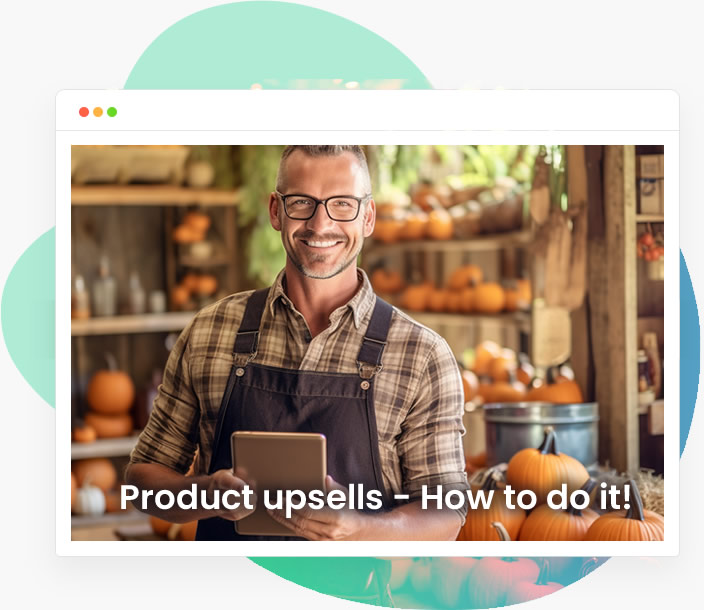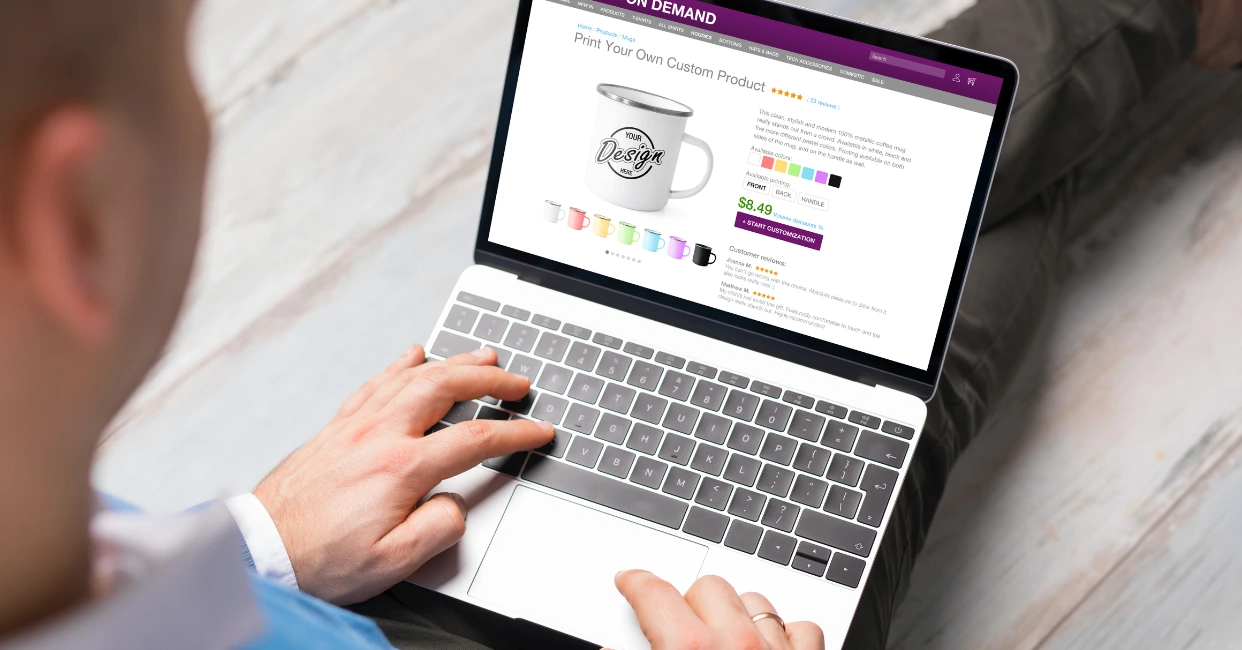Release News! New seating chart improvements

Improved seat inventory tooltips
As you hover over a section you can see how many seats are available in that section. These even update in real-time, as soon as anyone else buys a seat, the number instantly updates.
Polygons now fully working
Custom shapes worked before in SimpleTix, however if two custom shapes were close to each other often they overlapped and one area was not select-able. This was now been fixed.


Quick link to tag sections
There is now a direct link for you to be able to jump right into the section view of the seating chart and mange the seats tagged within that section. Before this you had to do this from the main venue view and then click into the section. This is much faster now.
Clone a Section
You can now clone an entire section. Including the seating chart mapping & tagging. If you have many sections that are very similar this is fast way to take care of setting up your inventory. In a recent project we setup and tagged the largest section first, and then cloned it for the other sections. Then finally removed the extra rows and seats in those new sections. This enabled us to complete a 8,000 seat venue in under and hour!


Discount titles now on tickets
Do you use the discounts per reserved seat event time feature?
You now have the option to display the ticket discount title on both the order item title and on the ticket.
Latest News