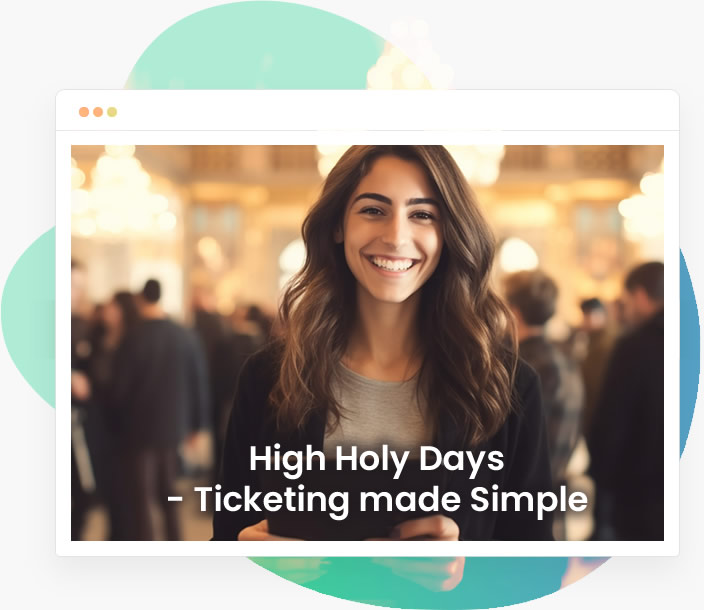See How a SimpleTix User Created a Bloomerang Integration Using Zapier
Whether you’re hosting a film festival, concert series, or launch party, event ticketing is an important part of the big day. Successfully selling tickets to your event ensures you have an excited and lively crowd to enjoy the results of all of the hard work you did to plan and pull off your event. But event ticketing software can help streamline your work behind the scenes, too.
SimpleTix offers dozens of native integrations that make it easier to manage your operation, event, or attraction. By saving even the smallest step, you can repurpose hours of manual administrative tasks toward things that matter — like making your event unforgettable and allowing your staff to elevate the guest experience.
Our integration with Zapier puts the power in your hands. With Zapier, you can create custom integrations between SimpleTix and almost anything else — from Zoom to Zoho, from Quickbooks to Constant Contact, and beyond. The best part: Zapier users can use integrations created by other SimpleTix users, so our network of integrations is constantly growing.
Recently, a unique client used Zapier to create an integration between SimpleTix and donor management platform Bloomerang, with fantastic results.
KANEKO’s Journey to Automation

KANEKO is a 501(c)(3) nonprofit founded with the mission to explore creativity through the multidisciplinary scope of art, science, education, urban planning, entrepreneurship, and philosophy.
KANEKO regularly hosts artists, performances, and exhibitions at their institute located in Omaha, Nebraska. They use the event ticketing software SimpleTix to sell tickets to their various exhibits, installations, and performances.
KANEKO will present the Oscar-winning virtual reality experience Carne y Arena by acclaimed director Alejandro González Iñárritu throughout June 2022. Since the prestigious presentation will most likely attract new potential members for the nonprofit, KANEKO decided they wanted the ability to communicate further with guests after their experience.
SimpleTix does host communication abilities through its platform. Users can send ticket holders important information before the event, including parking instructions, answers to frequently asked questions, or weather forecasts for outdoor events. Event organizers can also distribute post-event surveys or follow-up details through SimpleTix.
While SimpleTix does host these communication abilities, KANEKO wanted to be able to record guests from Carne y Arena as potential members in their donor management software, Bloomerang.

Nonprofits like KANEKO often use Bloomerang to recruit and retain potential and current donors to their institution. KANEKO saw an opportunity to transfer attendees to Carne y Arena from SimpleTix into their Bloomerang instance, allowing for access to develop a deeper relationship after they left the installation.
Rather than have a staff member manually enter attendee contact information from the SimpleTix attendee list into Bloomerang, KANEKO set up a Zapier connection to automatically transfer the data.
Unlocking Zapier’s Potential

Zapier connects information in disparate systems by seamlessly transferring data back and forth. It is the ultimate connector, servicing integrations across over 4,000 apps.
Setting up a Zapier connection, or Zap, takes less than five minutes. Zapier uses events within the systems – such as when a guest buys a ticket, a payment completes, or an event is created – to trigger data imports and exports between them. These data imports can either transfer instantly or as scheduled loads.
KANEKO set up a Zapier connection to create a new constituent in Bloomerang each time a new ticket purchase to Carne y Arena created a new attendee in SimpleTix. This automatic data transfer allowed KANEKO to use the Bloomerang to communicate with guests after the event.
With the guests’ information in Bloomerang, KANEKO could incorporate them into their communications and attempt to entice new donors and members.
Once a Zap is set up, Zapier allows other organizations that use both platforms to simply implement the existing webhook into their own system. Anyone who uses Bloomerang and SimpleTix can easily set up the integration KANEKO created.
This simple connection takes less than five minutes to set up and saves KANEKO’s employees potential hours of manual data entry. Automatic data loads are also more accurate than manual data entry, as there are less opportunities for human errors and typos. With all of the tedium taken care of, you can focus on your most important tasks.
Event Ticketing Software with Multiple Integrations
Not all event ticketing software is designed with flexibility in mind. Many systems lock event organizers into outdated systems with little opportunities for integration and difficulty working with other apps.
By providing simple transactions, you can sell more merch, concessions, and tickets while keeping your guests happy.
Many organizations rely on multiple systems to accomplish different goals. Adding in event ticketing software to the mix should be an easy task to accomplish. This is why SimpleTix offers automatic integrations with various payment gateways like Stripe and PayPal, among others.
SimpleTix also uses Square to facilitate versatile transactions at your event. It is the only event ticketing software that offers a full Square integration. With Square, you can use one system to sell event merchandise, concessions, and tickets.
This means your guests can buy tickets, snacks, and souvenirs in one place, with one transaction. Other event ticketing software require separate sales for different categories of purchases, complicating the check out process. With SimpleTix, your event staff can check out guests more efficiently, and with less complication, and all of your profits are funneled into one account.
Square also provides multiple payment options, like contactless payments, chip payments, Apple Pay, and Android Pay. More guests’ preferred payment types can be accommodated this way.
SimpleTix also connects directly to Zoom, meaning you don’t have to set up a new connection to sell digital tickets and collect guest registrations for your virtual event. Existing integrations with MailChimp and SalesForce mean you can easily transfer information between systems.
By using SimpleTix, you can create new leads in Salesforce or contacts in Mailchimp, so that you can contact guests after the event. By retaining these leads, you can advertise future events easily and increase attendance.
SimpleTix accommodates event organizers that rely on multiple systems for their operations, like KANEKO does. By using SimpleTix as your event ticketing software, you don’t have to worry about inaccessible data. You can do more for your event with less effort.
SimpleTix has offered an affordable, premium event ticketing platform that outperforms Eventbrite and similar apps for over 12 years. Compared to the competition, SimpleTix offers better options at a better price point. To learn more, call us at +1 (855) 550-3670 or email us here.
Latest News