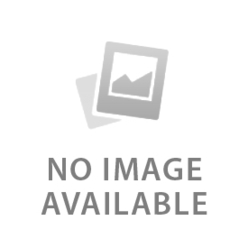Uncategorized
Theaters & Performing Arts Centers
Overview
For performing arts venues and theater companies, an efficient theater ticketing system is crucial. SimpleTix makes selling tickets simple and affordable, offering interactive reserved seating, season ticket packages, memberships, and donation options—all designed to deliver a premium experience. Whether you’re promoting a blockbuster production or a small community play, our platform helps you manage every seat with ease.
Onboarding Process
- Create Your Account & Connect Square:
Sign up for SimpleTix and link your Square account to process payments securely. - Launch Your First Event:
Create an event by choosing between Reserved Seating or General Admission; input your event details (title, description, date, time) and set ticket pricing for different audience segments. - Customize Your Seating Chart:
Use our intuitive seating chart designer to map your venue, set up rows, sections, and special seating (such as accessible spots). - Build Patron Loyalty:
Offer season tickets and membership packages to encourage repeat attendance and create lasting relationships with your fans. - Enable Additional Revenue Options:
Integrate donation options and upsell merchandise or concessions through Square to further boost revenue. - Promote Your Event:
Leverage social sharing tools, QR codes, and email campaigns (using Mailchimp) to drive traffic and sell more tickets. - On-Site Check-In:
Download the SimpleTix Organizer app to manage quick, mobile ticket scanning at your box office.
FAQs
- How do I create a reserved seating chart?
Use our built-in seating chart designer to configure rows, sections, and designated seating areas. - Can I offer different ticket prices?
Yes; set up multiple ticket types such as Adult, Child, Senior, and Member. - How are refunds handled?
Refunds can be processed directly within SimpleTix, with flexible options for full or partial refunds. - Can I sell merchandise along with tickets?
Absolutely—leverage our Square integration to add upsell items during checkout.
Latest News