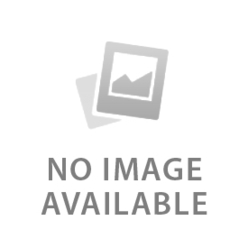How to Use Square at Your Event Gate for Last Minute Tickets
The old saying goes that it’s not over till the fat lady sings. And with integration between Square and SimpleTix, your event sales won’t be over until you say so. You can easily accommodate last minute ticket sales by working with our Square integration.
While selling out your event well in advance might be your goal, making it easy for last minute or on the spot ticket sales can boost your box office returns. Whether you’re hosting a charity dinner and show or a multi-day film festival, accommodating last minute sales is possible by using SimpleTix and Square.
SimpleTix is online ticketing software that offers a turnkey solution for live performance and event ticketing. With tools to promote events, sell tickets through the web and on mobile, scan and validate tickets and better understand your traffic and sales, it’s an all in one tool for event promoters.
With the addition of Square as a POS vendor, SimpleTix can become a last minute ticket provider right at your event gate. There’s no need to download another app or have your attendee open up your event website on their phone or on a computer.
Here’s how it works:
- Connect SimpleTix to your square account by logging into your settings and options on SimpleTix. Click Plugins, then Point of Sale. Select Square.
- Complete the set up process between SimpleTix and Square – here’s where our two apps shake hands and get to know one another.
- Then you can create an item in Square for each of the dates available for the event, at price tiers that you select. SimpleTix is able to handle different pricing hierarchies and even multiple events on the same day (like with a film festival).
- At the event gate, login to your Square account and then select the ticket option for your event.
- In the notes, add the quantity and then put in the attendee’s phone number or email address for confirmation. The ticket will arrive to them via text message or through their email address, so they can pull it up on their device.
- If an attendee wants to buy additional tickets for a multi-day event, you can add it to the purchase screen without needing to re-add the phone number or email address.
- Within 30 to 60 seconds, a text message or email will arrive for your customer with their QR code for their ticket. Your ticketing agent can scan the code and confirm the purchase.
For those attendees who do plan ahead, using SimpleTix will allow you to offer interactive seating charts on your website and Facebook ticketing. The easier your ticketing is for attendees, the more likely they’ll attend. Plan for last minute attendees who sneak in before the fat lady sings, and those who buy as soon as your box office opens with SimpleTix.
Activate your free trial today and see how easy it is to boost your ticket sales.
Latest News