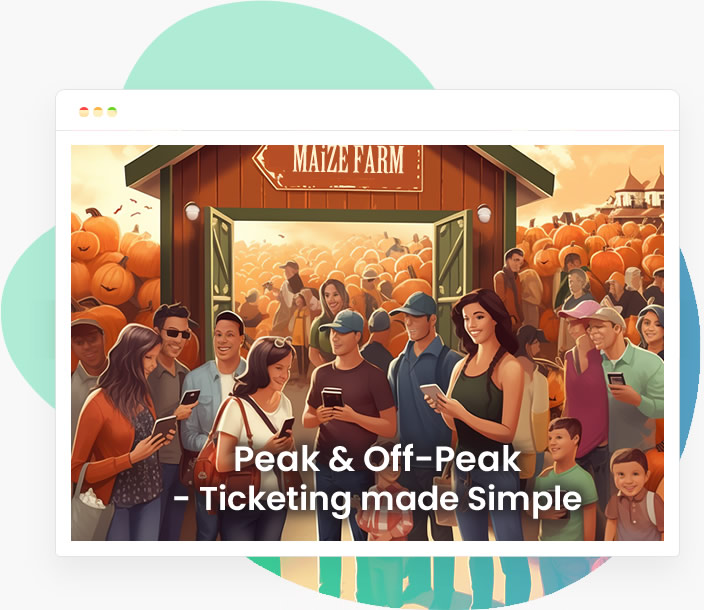Employing Waiver Best Practices With Apps Like Eventbrite
Things like insurance, liability, and risk management comprise the less fun aspects of throwing an event. They’re not only essential to the safety of your guests at your event, but they also protect your organization from legal entanglements. Waivers are a major component of this aspect of event planning.
Many event organizers require their guests to sign waivers before they can enter the premises due to any inherent risks involved in the event. Requiring a waiver has become more prevalent throughout the COVID-19 pandemic as events became possible transmission hotspots.
Asking your guests to sign a waiver may seem like a hassle, but collecting digital signatures on e-waivers can ease the burden of requiring this documentation. Often apps like Eventbrite allow you to easily wrangle digital waivers for your event.
There are many factors to consider when adding a waiver to your event. Using an Eventbrite alternative like SimpleTix to distribute your electronic waivers facilitates a smooth process for both you and your guests.
Table of Contents:
What is a waiver?
Why should I incorporate waivers into my event?
How can apps like Eventbrite facilitate the waiver process?
What is a waiver?

A waiver, also known as a release form, is a legally binding agreement between two parties. In the context of an event, this document outlines the possibility of risks at the event and explains that by signing the document, the event attendee understands these possibilities and agrees not to sue should any damages occur.
For example, an event organizer may ask guests to sign a waiver at a haunted hayride on a farm. The event organizers there will be lots of children running and jumping around hay bales. If a child is injured while playing, the waiver protects the event organizer from any litigation surrounding the child’s injury.
There are many ways to word and organize your waiver. If you’re already working with a lawyer for other aspects of your event, they should also be able to advise you on the contents of a waiver for your specific event. All waivers do require basic information such as:
- Date of the event
- Signature of the event host
- Signature of the event guest (or guardian for underage guests)
- Details of the event
- List of possible risks at the event
While waivers release you from any liability should an accident out of your control happen, they don’t protect you from all legal action. You are still responsible for providing a safe environment for your guests.
Why should I incorporate waivers into my event?
Litigation is not only stressful, but it is also disruptive to your normal operations and can possibly bankrupt your organization. Asking your guests to sign waivers before entering your event ensures they assume responsibility for their actions while on the premises, in addition to having awareness of the potential risks.
If you’re wondering if your event needs a waiver, generally consider the following questions:
- Will children be present?
- Is the event located in an outdoor space?
- Will guests participate in physical activities while at the event?
If you have answered yes to one or more of these questions, you should seriously consider using a waiver at your event. These are all high risk factors at an event, and thus, it’s better to protect your business with a waiver.
You may also anticipate commissioning professional photos at your premises to promote future events. In this instance, it’s very common to ask guests to sign a waiver to release the use of their photos on your organization’s social media or website. This is a common practice at music festivals, where attendees sign away the rights to their likeness when they purchase a ticket.
Requiring a waiver is not necessary for all events and attendees. If you’re unsure, consulting a lawyer familiar with event liability experience can point you in the right direction. You may also have insurance that covers accidents, rendering a waiver obsolete.
How can apps like Eventbrite facilitate the waiver process?

If you’ve deemed a waiver necessary at your event, it can be a headache trying to discern the process. Using electronic waivers instead of paper copies eliminates much of the hassle associated with this requirement.
Paper copies should be avoided at all costs. You have to wait until your guests arrive to pass them out and receive their signatures. You’ll need to provide guests with a copy of the waiver, a pen, and something hard to sign on, like a clipboard.
Each guest then has to read the waiver, digest the information, and sign to waive their rights. They may have questions or concerns with the terms outlined in the contracts. A guest could slip in without signing or walk off with their waiver in hand. Plus, handwriting can be difficult to read. If you’re doing this at check-in, paper waivers can create a huge mess at the gate of your event.
Sending your guests a digital waiver to sign before the event streamlines this process and makes it easier for both you and your guests. You don’t have to worry about a backed-up check-in line or collecting papers from everyone.
If you use Eventbrite alternative SimpleTix, you can distribute the waiver to guests by including the waiver in their ticket purchase confirmation email. By doing this, guests can read and sign the waiver at their leisure. If they have questions or concerns, they have plenty of time to ask them before the event.
You’ll also be able to track who has and hasn’t signed the waiver before the event in your event organizer app, and then send reminders to those who haven’t, asking them to fill them out.
It’s no problem if attendees forget to sign their waiver and show up to the event anyway. For these guests and any walk-ins, you can set up a digital waiver and send the link to their smartphone, or set up iPads so guests can read and sign away from the front gate.
Some apps like Eventbrite offer integrations with waiver services. These services will handle the entire waiver process, including storing them. If you don’t use a waiver service, saving the files in a safe, backed-up location ensures they’re easily accessible.
Once the event is over, there’s no need to keep waivers on file for at least three years. This is one of the many reasons digital waivers are more convenient than asking your guests to sign hard copies. Digital waivers take up less physical space than paper waivers, are less likely to go missing, and are easier to retrieve.
Using apps like Eventbrite to distribute waivers creates a seamless experience for your guests, while not adding too much stress on your event staff. By asking guests to sign a waiver before attending your event, you can focus on creating a safe environment instead of any potential accidents.
SimpleTix has offered an affordable, premium event ticketing platform that outperforms Eventbrite and similar apps for over 12 years. Compared to the competition, SimpleTix offers better options at a better price point. To learn more, call us at +1 (855) 550-3670 or email us here.
Latest News