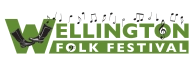After tickets are purchased, SimpleTix finds the matching donor...
From here you can create a new donor, update the existing donor, or simply click quick match. We'll then update their DPO profile accordingly.
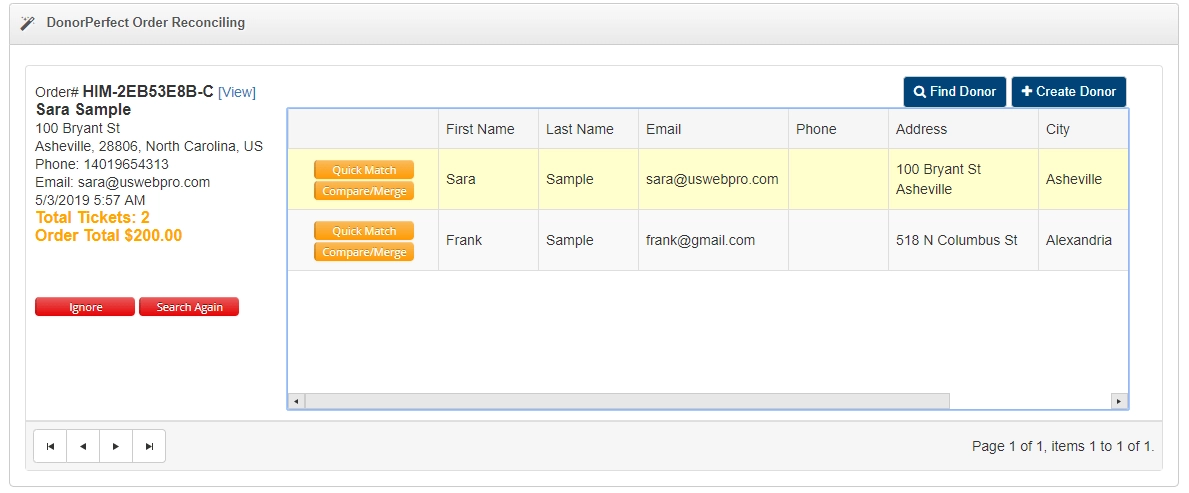
Create a new donor
Adding new donors is easy. If this person does not exist in DPO, you can add them as a new donor with a click of a button. This will create a new donor profile and populate it with the details from their order. It will create a gift for each ticket purchased.
Update an existing donor
With just one click you can update an existing donor's record. This update their record with the gift details. This is a fantastic way to ensure your DPO records has their latest details like their current address and phone number.
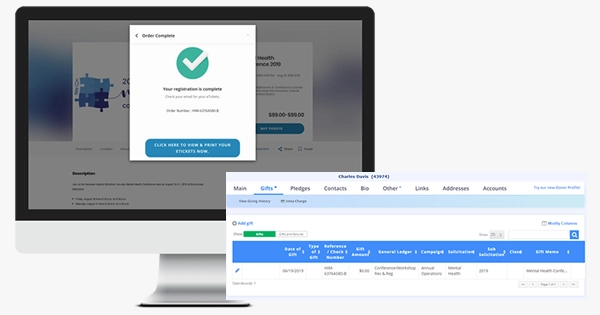
Case Study: Visual Art Center of Richmond
Patrons give $500 or more to the Visual Art Center of Richmond’s annual fund each year receive free tickets to special events. With SimpleTix staff can pick an event, the membership type, and how many free tickets they receive via email. SimpleTix makes the complex task for issuing different amounts of complimentary eTickets per donor type ... simple.

Case Study: Hawaiian Islands Ministries
The Hawaiian Islands Ministries used SimpleTix for its annual conference,and other events throughout the year. Corinne Ehara used the DonorPerfect plugin to eliminate manual data entry as donors registered for events. “Before using SimpleTix, I had to spend hours every week manually updating records in DonorPerfect. Now, it takes just a few clicks to keep everything in sync,” says Ehara.